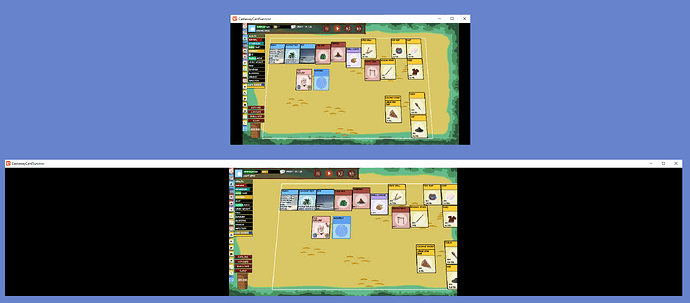Recently I was trying to give the illusion of perspective to one of my games, and I noticed one issue and I am hitting my face to the wall for the past 2 days and I still don’t know what is wrong. I render lots of sprites in a 1920x1080 render target which is my native game resolution, when I use a basicEffect with CreateOrthographicOffCenter for projection my output is the same as using Spritebatch, even the sprites do render in the correct position even if I make the game window bigger or smaller, but when I use CreatePerspectiveFieldOfView and setup my world view and projection, I get what I want in the render target as long as I am at the same window size as I did the setup, but when I resize the window, the content of the render target moves, for example extending the window horizontally will make the sprites shift to the right, and I don’t know why!?
resizing the window into different sizes will move the content and even stretch the render target content rendered, any ideas why? I tried different aspect ratios but still the same issue. Even if I render my whole game at 0,0 to 1920x1080, and blank on the right and bottom, the whole render target get stretched/moved. If I switch back to CreateOrthographicOffCenter the output lose the perspective but rendered at the right location and size.
You can see the top and bottom picture, the content gets offset and sometimes stretched
This is my basic effect
basicEffect.World = Matrix.Identity;
basicEffect.View = Matrix.CreateLookAt( new Vector3( 0 , 0 , 2500 ) , new Vector3( 0 , 0 , 0 ) , Vector3.Up );
basicEffect.Projection = Matrix.CreatePerspectiveFieldOfView( MathHelper.PiOver4 , Core.gd.Viewport.AspectRatio , 0.1f , 5000f );
basicEffect.TextureEnabled = true;