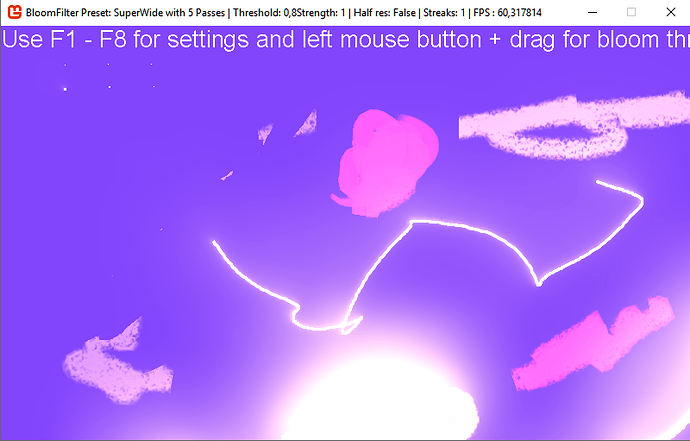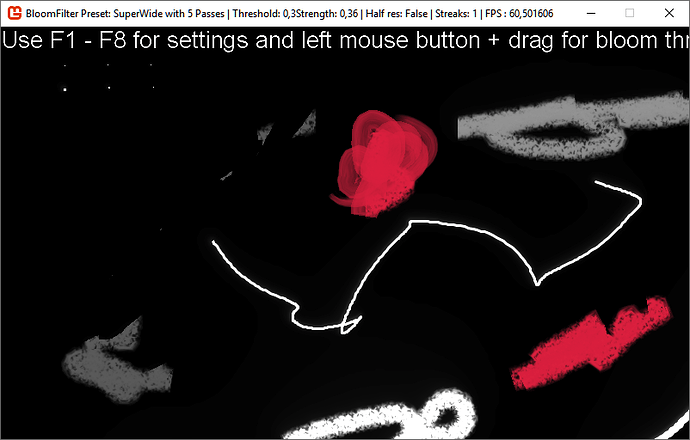Development platform: Windows 10 x64, Visual Studio 2019.
Template: DesktopGL (tested on the development platform)
When I compile MonoGame from source, some of my shaders behave really weird. I have tried both the latest commit as well as the original 3.8 release. When I add the nuget packages instead, everything works as expected regardless of MonoGame version (tested both 3.8 and the latest development version).
An example shader/project that works fine with the nuget release, but not with the source, is GitHub - Kosmonaut3d/BloomFilter-for-Monogame-and-XNA: A bloom filter module, which can easily be added to existing applications. Solution includes sample.
I followed the steps in Setting up your development environment for Windows | MonoGame Documentation when preparing the source. I encountered no errors or issues with this process (up until the incorrect shaders).
Has anyone else had this problem?
Edit: I now realize that it only happens when monogame has been compiled in a debug-mode. Both the debug and release have the same compilation symbols though.