how to make this circule barely visible ?
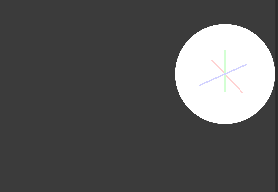
Texture2D axistexture;
protected override void Initialize()
{
MySF.mono = this;
mono = this;
this.graphicsDevice = GraphicsDevice;
_stopwatch = Stopwatch.StartNew();
spriteBatch = new SpriteBatch(GraphicsDevice);
basicEffect = new BasicEffect(GraphicsDevice);
_camera = new Camera2D(GraphicsDevice);
pixelTexture = new Texture2D(GraphicsDevice, 1, 1);
pixelTexture.SetData(new[] { Color.White });
// Add the stack panel to the main MonoGame viewport
base.Initialize();
int textureWidth = 1000;
int textureHeight = 1000;
axistexture = new Texture2D(GraphicsDevice, textureWidth, textureHeight);
Color[] colors = new Color[textureWidth * textureHeight];
// Fill the texture with transparent color
for (int i = 0; i < colors.Length; i++)
{
colors[i] = Color.Transparent;
}
// Calculate the circle parameters
int circleRadius = textureWidth / 2;
int circleCenterX = textureWidth / 2;
int circleCenterY = textureHeight / 2;
// Iterate over each pixel in the texture
for (int y = 0; y < textureHeight; y++)
{
for (int x = 0; x < textureWidth; x++)
{
// Calculate the distance from the current pixel to the circle center
int dx = x - circleCenterX;
int dy = y - circleCenterY;
double distance = Math.Sqrt(dx * dx + dy * dy);
// Check if the pixel is within the circle
if (distance <= circleRadius)
{
// Set the color of the pixel to transparent light gray
colors[y * textureWidth + x] = new Color(Color.LightGray, 0);
}
}
}
// Set the colors to the texture
axistexture.SetData(colors);
using (var stream = TitleContainer.OpenStream("lib\\tex1.png"))
{
texture1 = Texture2D.FromStream(this.GraphicsDevice, stream);
}
}
// in Draw
// Draw the texture with scaling and centering
GraphicsDevice.BlendState = BlendState.AlphaBlend;
Editor.spriteBatch.Draw(axistexture, VPTCinter, null, Color.White, 0f, Vector2.Zero, scale, SpriteEffects.None, 0f);