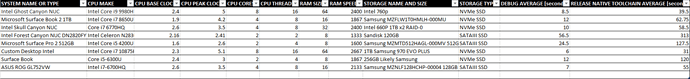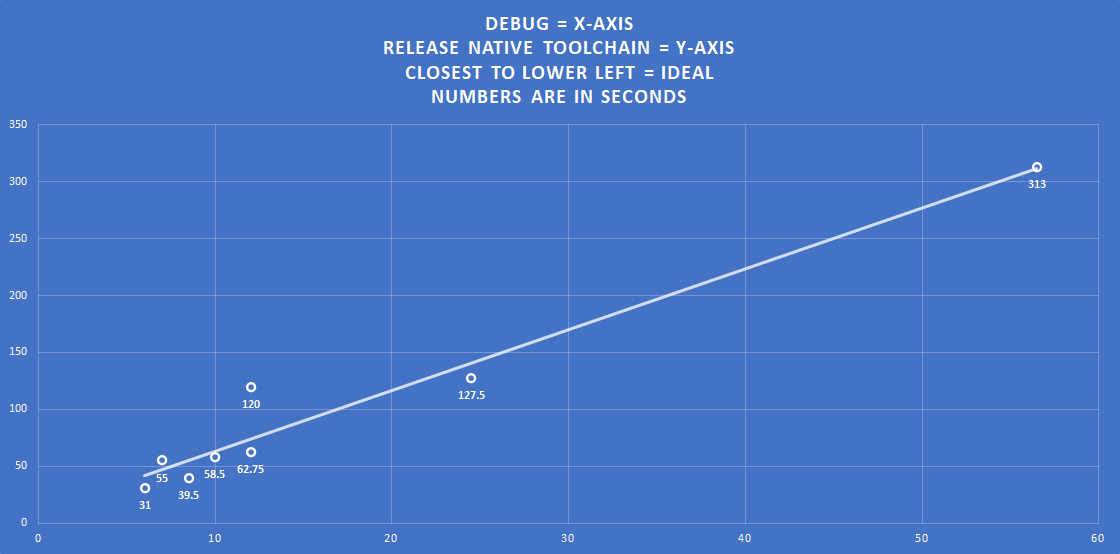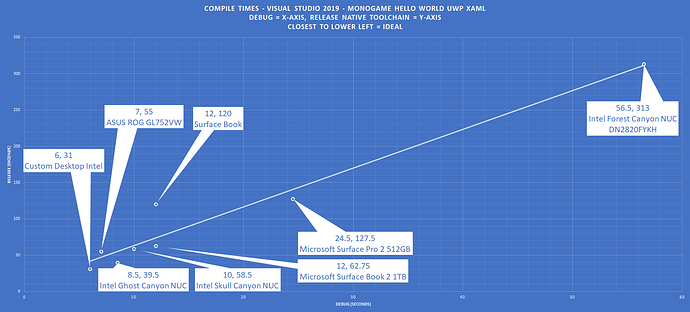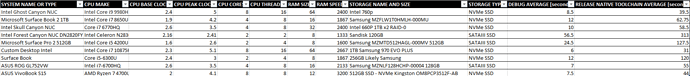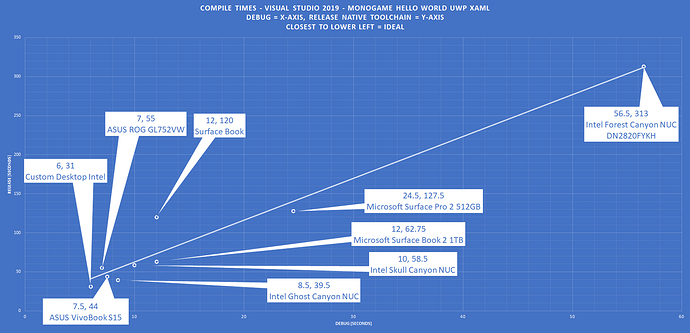@Charles_Humphrey what storage setup are you using in that build?
I started playing with a RAMDISK using IMDISK and whoost, VS is snappy!
Here’s the chart as it stands, I need some data from Charles, RE: storage but it looks complete for now… would be nice to get two more systems on there.
| SYSTEM NAME OR TYPE | CPU MAKE | CPU BASE CLOCK | CPU PEAK CLOCK | CPU CORES | CPU THREADS | RAM SIZE | RAM SPEED | STORAGE NAME AND SIZE | STORAGE TYPE | DEBUG AVERAGE [seconds] | RELEASE NATIVE TOOLCHAIN AVERAGE [seconds] |
|---|---|---|---|---|---|---|---|---|---|---|---|
| Intel Ghost Canyon NUC | Intel Core i9 9980HK | 2.4 | 5 | 8 | 16 | 64 | 2400 | Intel 760p | NVMe SSD | 8.5 | 39.5 |
| Microsoft Surface Book 2 1TB | Intel Core i7 8650U | 1.9 | 4.2 | 4 | 8 | 16 | 1867 | Samsung MZFLW1T0HMLH-000MU | NVMe SSD | 12 | 62.75 |
| Intel Skull Canyon NUC | Core i7 6770HQ | 2.6 | 3.5 | 4 | 8 | 32 | 2400 | Intel 660P 1TB x2 RAID-0 | NVMe SSD | 10 | 58.5 |
| Intel Forest Canyon NUC DN2820FYKH | Intel Celeron N2830 | 2.16 | 2.41 | 2 | 2 | 8 | 1333 | Sandisk 120GB | SATAIII SSD | 56.5 | 313 |
| Microsoft Surface Pro 2 512GB | Intel Core i5 4200U | 1.6 | 2.6 | 2 | 4 | 8 | 1600 | Samsung MZMTD512HAGL-000MV 512GB | SATAIII SSD | 24.5 | 127.5 |
| Custom Desktop Intel | Intel Core i7 10875H | 2.3 | 5.1 | 8 | 16 | 64 | 2667 | 1TB Samsung 970 EVO PLUS | NVMe SSD | 6 | 31 |
| Surface Book | Core i5-6300U | 2.4 | 3 | 2 | 4 | 8 | 1867 | 256GB Likely Samsung | NVMe SSD | 12 | 120 |
| ASUS ROG GL752VW | Intel i7-6700HQ | 2.6 | 3.5 | 4 | 8 | 16 | 2133 | Samsung MZNLF128HCHP-00004 128GB | SATAIII SSD | 7 | 55 |
Well, I did not expect that! 
Here’s what I expected lol:
I will work on some graphs for the new thread…
EDIT
Ok, did not feel like I can create what I wanted to create so here is the graph, not used Excel for ages…
A better graph:
EDIT
Updated some graph data.
Latest data: February 28th, 2021
| SYSTEM NAME OR TYPE | CPU MAKE | CPU BASE CLOCK | CPU PEAK CLOCK | CPU CORES | CPU THREADS | RAM SIZE | RAM SPEED | STORAGE NAME AND SIZE | STORAGE TYPE | DEBUG AVERAGE [seconds] | RELEASE NATIVE TOOLCHAIN AVERAGE [seconds] |
|---|---|---|---|---|---|---|---|---|---|---|---|
| Intel Ghost Canyon NUC | Intel Core i9 9980HK | 2.4 | 5 | 8 | 16 | 64 | 2400 | Intel 760p | NVMe SSD | 8.5 | 39.5 |
| Microsoft Surface Book 2 1TB | Intel Core i7 8650U | 1.9 | 4.2 | 4 | 8 | 16 | 1867 | Samsung MZFLW1T0HMLH-000MU | NVMe SSD | 12 | 62.75 |
| Intel Skull Canyon NUC | Core i7 6770HQ | 2.6 | 3.5 | 4 | 8 | 32 | 2400 | Intel 660P 1TB x2 RAID-0 | NVMe SSD | 10 | 58.5 |
| Intel Forest Canyon NUC DN2820FYKH | Intel Celeron N2830 | 2.16 | 2.41 | 2 | 2 | 8 | 1333 | Sandisk 120GB | SATAIII SSD | 56.5 | 313 |
| Microsoft Surface Pro 2 512GB | Intel Core i5 4200U | 1.6 | 2.6 | 2 | 4 | 8 | 1600 | Samsung MZMTD512HAGL-000MV 512GB | SATAIII SSD | 24.5 | 127.5 |
| Custom Desktop Intel | Intel Core i7 10875H | 2.3 | 5.1 | 8 | 16 | 64 | 2667 | 1TB Samsung 970 EVO PLUS | NVMe SSD | 6 | 31 |
| Surface Book | Core i5-6300U | 2.4 | 3 | 2 | 4 | 8 | 1867 | 256GB Likely Samsung | NVMe SSD | 12 | 120 |
| ASUS ROG GL752VW | Intel i7-6700HQ | 2.6 | 3.5 | 4 | 8 | 16 | 2133 | Samsung MZNLF128HCHP-00004 128GB | SATAIII SSD | 7 | 55 |
| ASUS VivoBook S15 | AMD Ryzen 7 4700U | 2 | 4.1 | 8 | 8 | 12 | 3200 | 512GB SSD - NVMe Kingston OM8PCP3512F-AB | NVMe SSD | 7.5 | 44 |