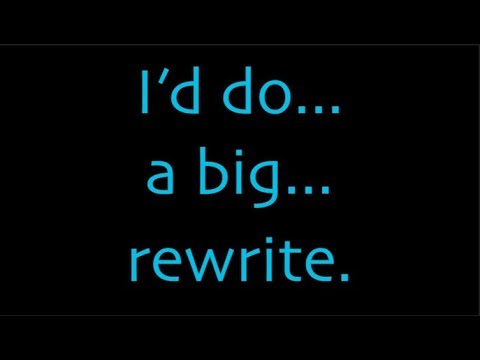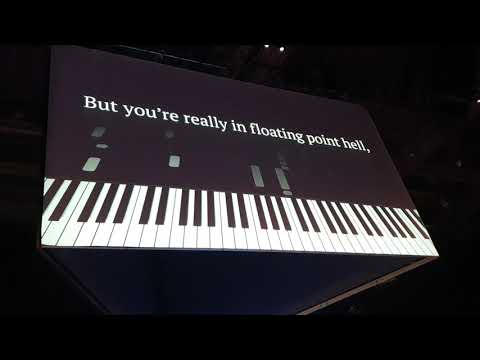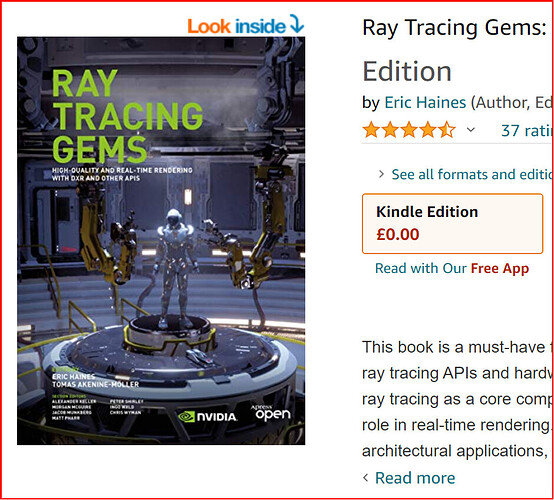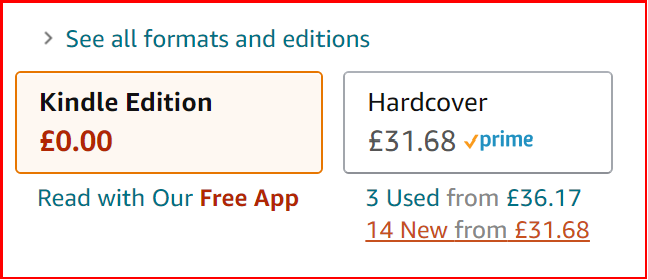https://www.msi.com/Motherboard/Z270-GAMING-M3/Specification
Hopefully prices take a downward trend by then…
That board though, be sure to read the text in red on the page… or you may not be able to use the NVMe drive in that M.2 port…
EDIT
I forgot to mention that there are two slots, but I think they depend on what you have installed.
EDIT
This part:
• 2 x PCIe 3.0 x16 slots (supports x16/x4 mode)*
• 4 x PCIe 3.0 x1 slots
* The PCI_E4 slot will be unavailable when an M.2 SSD module has been installed in the M.2_2 slot.
** The PCI_E2 slot will be unavailable when an expansion card has been installed in the PCI_E3 slot.
** The PCI_E3 slot will be unavailable when an expansion card has been installed in the PCI_E6 slot.
EDIT
Ok, figured it out, if you use two M.2 ports, you lose your X1 slots.
EDIT
Basically, if you have another X16 slot card installed, you messed up…
EDIT
What have you got installed lol
EDIT
OK, a 1080Ti, so, you could add two M.2’s and get RAID support…
EDIT
Looked at the images, one port is 22110, so you could get one of any size you can find, but be careful if you get anything larger than 2280 twice…
EDIT
Also, I think you want to be using the Turbo M.2 for say your Samsung Pro drive, and the other for your standard or sleeper M.2 drive in future…
Download the user manual from that link and you can dig deeper before purchasing anything, there are a lot of traps to watch out for with that board.
EDIT
Also, if you wanted to, you could get a cheap M.2 2TB drive and grab a 32GB Optane accellerator stick to pair it with for improved performance.
EDIT
EDIT
You can ignore this part
Also… you should consider moving to the 2.5" drives sooner as those dormant 4x1TB 3.5" drives use a significant amount of power, perhaps upgrade to 4x1TB SSD 2.5" drives instead…
EDIT
Yep, a 2.5" SSHD uses around 1.8W~ [Could be wrong but going off a retailer’s website] whereas a typical 3.5" drive uses 6.8W+ [I know some hit 9W!] and that’s constant if you have them spinning all the time.
Interestingly I found a 2.5" SATAIII SSD pulls 2.7W~, and I know some NVMe M.2’s can average 3.5W~, hmm if your HDDs are hitting 9W+ then it might be a good move.
EDIT
The change could knock around $5/ month off your bill based on 24/7 spin up of four drives running constantly at 9W/hour with the roughly 3W difference so 6W/hour x 4 x 24/7/365 = 210.24W/Year. The roughly $5 calculation is based on what I pay per KW/H.