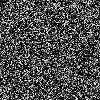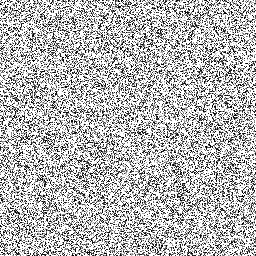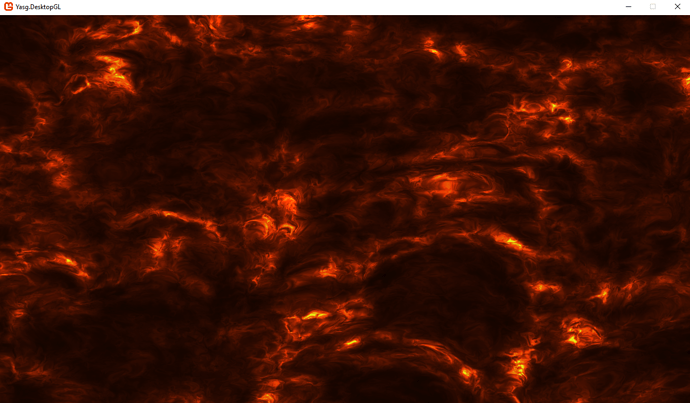Hello 
Atm I’m trying to learn HLSL and got some simple shaders to work. Now I’m trying to port the following shader from ShaderToy to HLSL (https://www.shadertoy.com/view/lslXRS)
This is my attempt:
#if OPENGL
#define SV_POSITION POSITION
#define VS_SHADERMODEL vs_3_0
#define PS_SHADERMODEL ps_3_0
#else
#define VS_SHADERMODEL vs_4_0_level_9_1
#define PS_SHADERMODEL ps_4_0_level_9_1
#endif
float time;
Texture2D<float4> noiseTexture;
sampler TexSampler : register(s0);
sampler noiseSampler = sampler_state
{
Texture = <noiseTexture>;
MinFilter = None;
MagFilter = None;
MipFilter = None;
};
struct VertexShaderOutput
{
float4 Position : SV_POSITION;
float4 Color : COLOR0;
float2 texCoord : TEXCOORD0;
};
/*float noise(in float2 uv)
{
float2 noise = (frac(sin(dot(uv, float2(12.9898, 78.233)*2.0)) * 43758.5453));
return abs(noise.x + noise.y) * 0.5;
}*/
float noise(float2 x)
{
float4 tex = tex2D(noiseSampler, x*.01);
return tex.x;
}
float2x2 makem2(in float theta)
{
float c = cos(theta);
float s = sin(theta);
return float2x2(c, -s, s, c);
}
float2 gradn(float2 p)
{
float ep = 0.09;
float gradx = noise(float2(p.x + ep, p.y)) - noise(float2(p.x - ep, p.y));
float grady = noise(float2(p.x, p.y + ep)) - noise(float2(p.x, p.y - ep));
return float2(gradx, grady);
}
float flow(in float2 p)
{
float z = 2;
float rz = 0;
float2 bp = p;
float utime = time * 0.1;
for (float i = 1.; i < 7.; i++)
{
//primary flow speed
p += utime * .6;
//secondary flow speed
bp += utime * 1.9;
//displacement field
float2 gr = gradn(i*p*.34 + utime*1.);
//rotation of the displacement field
gr = mul(gr,makem2(utime*6. - (0.05*p.x + 0.03*p.y)*40.));
//displace the system
p += gr*.5;
//add noise octave
rz += (sin(noise(p)*7.)*0.5 + 0.5) / z;
//blend factor
p = lerp(bp, p, .77);
//intensity scaling
z *= 1.4;
//octave scaling
p *= 2;
bp *= 1.9;
}
return rz;
}
float4 PSMain(VertexShaderOutput input) : COLOR
{
float2 p = input.texCoord.xy / float2(1280,768).xy;
p *= 3;
float rz = flow(p);
float3 col = float3(.2, 0.07, 0.01) / rz;
col = pow(col, 1.4);
return float4(col, 1.0);
//return tex * input.Color;
}
technique Lava
{
pass P0
{
//VertexShader = compile VS_SHADERMODEL MainVS();
PixelShader = compile PS_SHADERMODEL PSMain();
}
`};
And in C#:
using Microsoft.Xna.Framework;
using Microsoft.Xna.Framework.Graphics;
using Microsoft.Xna.Framework.Input;
namespace ShaderTest
{
public class Game1 : Game
{
GraphicsDeviceManager graphics;
SpriteBatch spriteBatch;
Texture2D _background;
Matrix world;
Effect _effect;
public Game1()
{
graphics = new GraphicsDeviceManager(this);
Content.RootDirectory = "Content";
}
protected override void Initialize()
{
base.Initialize();
}
protected override void LoadContent()
{
spriteBatch = new SpriteBatch(GraphicsDevice);
_background = Content.Load<Texture2D>("bg_city");
_effect = Content.Load<Effect>("Lava");
_effect.Parameters["noiseTexture"].SetValue(Content.Load<Texture2D>("noiseTexture"));
}
protected override void UnloadContent()
{
}
protected override void Update(GameTime gameTime)
{
if (GamePad.GetState(PlayerIndex.One).Buttons.Back == ButtonState.Pressed || Keyboard.GetState().IsKeyDown(Keys.Escape))
Exit();
_effect.Parameters["time"].SetValue((float)gameTime.TotalGameTime.TotalSeconds);
base.Update(gameTime);
}
protected override void Draw(GameTime gameTime)
{
GraphicsDevice.Clear(Color.CornflowerBlue);
spriteBatch.Begin(effect:_effect);
spriteBatch.Draw(_background, Vector2.Zero, Color.White);
spriteBatch.End();
base.Draw(gameTime);
}
}
}
But it just renders a single color for the whole texture.
Then again with the commented noise-function it’s completely random red-colored noise(as expected).
Can someone help me to correct this shader?
This is the noise-texture I’m using: