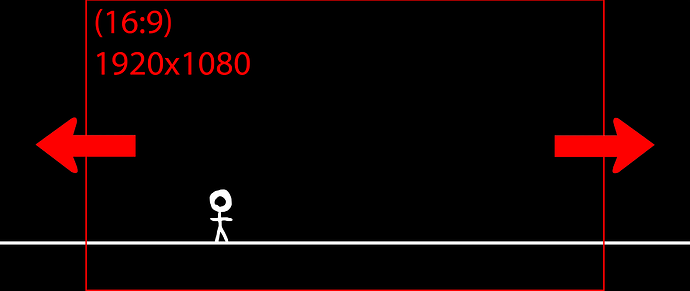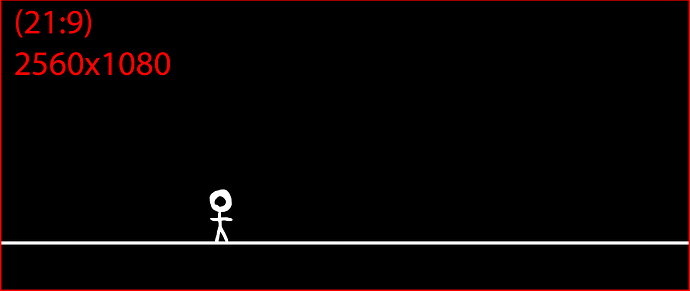I have a 2560x1080 monitor, and I want to play a game that only renders in 16:9 area. So, I decided to mod it to play in fullscreen on my monitor.
Game resolution area:
How i want it to be:
I have some knowledge in programming, but I don’t know anything about game programming, I’m studying MonoGame just to make this modification.
I Have some questions
Which part of the code can I edit to render these “extra areas” without stretching the menu or losing something? (I found these classes and things that may be related: Camera2d,CameraManager, Tile, Tilemap, Tileset, Resolution, Sandbox, Rectangle, Viewport, RenderTarget, GameWindow, GraphicsDeviceManager…)
In various parts of the code, I see functions that take parameters like ‘640, 360’ which I assume is the 16:9 resolution that they upscale to display in 1920x1080 or other resolutions on the screen. Should I change all of them in some way for the game to be rendered in 2560x1080?
A user told me that I need to change the camera code to include a wider selection of tiles, if I find the code that does this, what I should change will be found directly like a 640, 360 resolution, or do I have to change the logic like an equation so that the rendering area changes?