//Go through list of trees and creates vertex buffer, this of course happens only on inicialization of scene
//Vertex declaration has byteStride 64, 4x Vector4 (world matrix), world matrix is transposed (column major) to save few instructions when building matrix on GPU
private void GenerateWorldMatrixBuffer(List<InstanciedModelInfo> modelList, ref VertexBuffer vertexBuffer)
{
Matrix[] worldMatrixArray = new Matrix[modelList.Count];
for(int i = 0; i < modelList.Count; i++)
{
worldMatrixArray[i] = modelList[i].WorldMatrix;
}
vertexBuffer = new VertexBuffer(RENDERING_MANAGER.device, VegetationVertex.VertexDeclaration, worldMatrixArray.Length, BufferUsage.WriteOnly);
vertexBuffer.SetData(worldMatrixArray);
}
//During scene inicializtion
//Generate World Matrix vertex buffer for all trees
GenerateWorldMatrixBuffer(tree01ModelsInfo, ref tree01WorldBuffer);
//Build bindings
tree01Bindings = new VertexBufferBinding[2];
//Whole model is in meshPart[0]
tree01Bindings[0] = new VertexBufferBinding(MODEL_MANAGER.tree01.Meshes[0].MeshParts[0].VertexBuffer);
//Vertex buffer of world matrices, frequency 1
tree01Bindings[1] = new VertexBufferBinding(tree01WorldBuffer, 0, 1);
Draw cycle
DrawInstanciedModels(tree01Bindings, tree01.model.Meshes[0].MeshParts[0], tree01ModelsInfo.Count, tree01.effect);
private void DrawInstanciedModels(VertexBufferBinding[] bindings, ModelMeshPart mesh, int count, ModelShader effect)
{
effect.Apply();
//set bindings
RENDERING_MANAGER.device.SetVertexBuffers(bindings);
//get indices
RENDERING_MANAGER.device.Indices = mesh.IndexBuffer;
//Draw
RENDERING_MANAGER.device.DrawInstancedPrimitives(PrimitiveType.TriangleList, 0, 0, mesh.IndexBuffer.IndexCount / 3, count);
}
Vertex Shader
struct VertexShaderInput
{
float4 Position : SV_Position;
float4 Normal : NORMAL0;
float3 Tangent : TANGENT0;
float3 Binormal : BINORMAL0;
float2 TexCoord : TEXCOORD0;
float4 Color : COLOR0;
};
struct VertexShaderInstanceInput
{
float4 row1 : TEXCOORD1;
float4 row2 : TEXCOORD2;
float4 row3 : TEXCOORD3;
float4 row4 : TEXCOORD4;
};
VertexShaderOutput DebugVertexInstancied(VertexShaderInput input, VertexShaderInstanceInput input2)
{
VertexShaderOutput output;
//actually columns
float4x4 WorldInstance = CreateMatrixFromCols(input2.row1, input2.row2, input2.row3, input2.row4);
float objectID = dot(float3(WorldInstance._41, WorldInstance._42, WorldInstance._43), 1);
float4 worldPosition = mul(input.Position, WorldInstance);
float4 viewPosition = mul(worldPosition, View);
output.Position = mul(viewPosition, Projection);
output.WorldPos = worldPosition;
output.TexCoord = input.TexCoord;
output.Normal = normalize(mul(float4(input.Normal.xyz,0), WorldInstance));
output.Tangent = mul(input.Tangent, (float3x3)WorldInstance);
output.Tangent = normalize(output.Tangent);
output.Binormal = mul(input.Binormal, (float3x3)WorldInstance);
output.Binormal = normalize(output.Binormal);
output.Color = input.Color;
return output;
}
Thanks again and if this doesn’t help or is too inconvenient I will do my best to get project in way you can run it (but lot of things are in prototype state so I think this actually might be more readable from outside view.
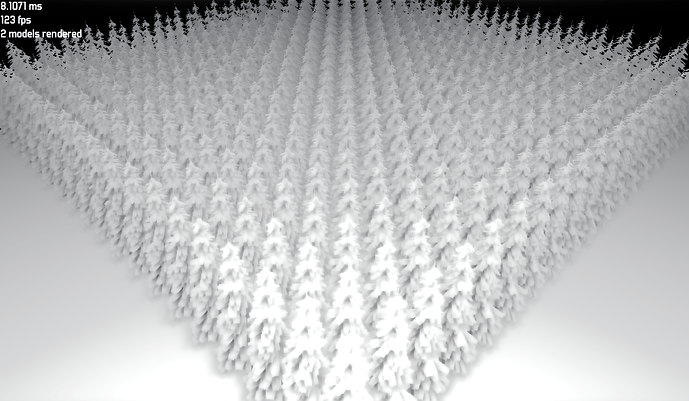
 No worries, glad to help! If you could put it on Git (if you’re fine with having it public) that would be most convenient for me.
No worries, glad to help! If you could put it on Git (if you’re fine with having it public) that would be most convenient for me.