My editor version is 3.8.0.1641. If I exclude files in editor, than use clean function, however the files are still exist in bin folder. Any idea?
In my opinion, clean has never done the job that I really expected it to do. Not in Visual Studio, not in mgcb…and pretty much not in life, either, now that I think about it. I would expect it to be essentially, “wipe out the bin and obj folders and recreate”, but that’s not what it does. I’m not sure what mgcb does for cleaning, though.
Yea. Hope official could have a solution.
![]() setting the bar a bit high
setting the bar a bit high
Never been a fan of it being inside VS…
I don’t mind manually adding my files, a bit easier to understand for me as well…
I much prefer it not being inside VS, but just a standalone editor, or simply allow me to create a content project… I find it just adds complexity where none is needed… unless someone can explain why it is a better method?
EDIT
Also, I just end up with three copies of the same files, half the time…
Could you give me some advise about manual manage files? Whether I need mgcb with bat to generate xnb files?
This should still be relevant…
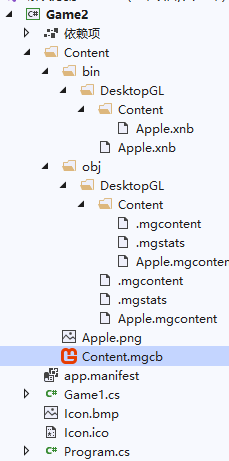
It’s strange after added files, there had same files in Content folder. So I exclude Content folder within visual studio and rebuild xnb files after delete bin and obj folders. It seems working!
Oh, I see. When you debug your game, it will auto build xnb files. So you don’t need to manual build xnb files with mgcb editor.
Yep, pretty annoying
Wait what? I think that’s pretty convenient. That way i just have to edit the file and never open the gui editor?
i’m missing something aren’t i… dammit i always miss something 
You should use editor add files but without manual build, and you will modify properties anyway.
mgcb editor is something that doesn’t work in general. I recommend against using it for anything tbh.
I really want a content project back again…
Yea verily…
You can have it back, with nopipeline. :DDDD
NoThanks;