System.Drawing is not part of .NET standard, its also not really crossplatform. We should avoid referencing it like its a plague.
Also yup about the template, will update it later today.
System.Drawing is not part of .NET standard, its also not really crossplatform. We should avoid referencing it like its a plague.
Also yup about the template, will update it later today.
I guess I’ll experiment with some other libraries for image processing
So, is there a guide on setting up a UWP project? would like to create a visual guide with images for complete beginners.
My assumption is create new Blank UWP App,
Some NuGET code magic voodoo code
Compile and run
?
As you know, not yet a fan of NuGET.
EDIT
Ok, used the manager in vs, found the pre-release thingy,
Accepted these changes:
TestMgNuget\TestMgNuget.csproj
Installing:
MonoGame.Framework.WindowsUniversal.3.8.0.1375-develop
SharpDX.4.0.1
SharpDX.Direct2D1.4.0.1
SharpDX.Direct3D11.4.0.1
SharpDX.DXGI.4.0.1
SharpDX.MediaFoundation.4.0.1
SharpDX.XAudio2.4.0.1
Do I have to add the other code and files manually?
Also during compile some errors were showing up but they disappeared after, debug stuff.
EDIT
Still exploring, is there a way to install a template from NuGET?
EDIT
Package 'MonoGame.Templates.CSharp 3.8.0.1375-develop' has a package type 'Template' that is not supported by project 'TestingMgNugetDesktop'.
What are these templates for?
MonoGame 3.8 has templates for VS 2019, just install templates, select MG UWP application, and that’s it, project created.
Would it be possible that for the final release, the UWP projects by default target SDK version 18362, instead of 17763? VS installs 18362 by default.
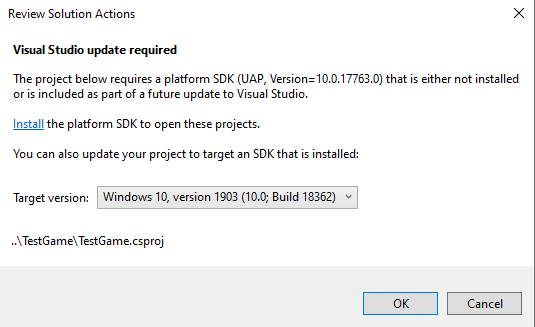
@MrValentine With 3.8, will be providing 3 sets of templates:
The last one is installed using the following command:
dotnet new -i MonoGame.Templates.CSharp::3.8.0.1375-develop
and provides templates when using dotnet new command.
How do I use that for VS?
I managed to coax a template to work but can you tell me the VS19 method?
EDIT
And does it work for UWP-XAML?
EDIT
Tried to figure this one out, so I then run:
dotnet new -i mguwpxaml
and nothing happens…
I mean it runs some script and nothing changes with my files.
What am I missing?
EDIT
Tried:
dotnet new -i --install mguwpxaml
Can someone please make a guide thread?
EDIT
Nuget is not helpful at all:
-i, --install Installs a source or a template pack.
What does this even mean
You don’t have to run the -i argument when you’re not installing templates from nuget package.
Run this dotnet new mguwpxaml
F me… why doesn’t it just say that then…
EDIT
OK, template created successfully, what next?
Install 3.8.0.1375-develop VS templates:
Install and use dotnet templates:
# Install templates (if you are using Rider, this one command is all you need, templates will appear in its project wizard)
dotnet new -i MonoGame.Templates.CSharp::3.8.0.1375-develop
# List installed templates
dotnet new
# Create project
dotnet new mguwpcore -n MyUwpGame
You’ve lost me already.
Have absolutely no idea what rider is, ONLY VS…
My point was, I have no reason to use it…
Right:
1
Start Visual Studio
2
Click Continue without code
3
Then follow the above instructions
Might help adding that to the documentation page.
Otherwise my assumption is create a project then the above.
Make a PR, its an open source project after all!
Jesus, thanks for the instructions…
 might make a good t-shirt lol
might make a good t-shirt lol
EDIT
Just assume I have zero clue [nor interest still now] with NuGET [Though that is slowly changing] or GitHUB [Not changing in the slightest]
Hang on, so what’s the point of this?
Forum is getting confusing:
What do you mean?