It’s because it is translating a remote page, most likely reason.
EDIT
Which browser?
I forgot to link the original link:
It’s because it is translating a remote page, most likely reason.
EDIT
Which browser?
I forgot to link the original link:
I’m using Opera. Looks like the fraud warning comes from https://apwg.org/.
Edit: Google seems to have a good translation: https://translate.google.com/translate?sl=en&tl=fr&u=https%3A%2F%2Fdocs.monogame.net%2Farticles%2Fgetting_started%2F1_setting_up_your_development_environment_windows.html
- Remove internal PNG Utility Classes. #6976
Doe s that mean I can no longer use PNG files for my textures?
We’re now using StbImageSharp for all public platforms.
It appears that pull request is talking about a deprecated feature. PNGs are still buildable in 3.8, mine compiled just fine when porting my 3.7.1 project over.
ok cool, just wanted to make sure before upgrading my project.
Nice one, MonoGame team. This is a great framework, no matter if you’re a hobbyist or a professional. Looking forward to the .NET 5 update, even though having this on .NET Core 3 is already amazing!
Can anyone tell me how to resize monogame on my pc
In your Game1 class set Window.AllowUserResizing = true to allow the window to be resized.
Another option is setting PreferredBackBufferWidth and PreferredBackBufferHeight on the GraphicsDeviceManager, followed by ApplyChanges()
There is nothing needed from us for you to use .NET 5, you just need to change the target framework of your project.
Thanks now for Visual Studio 2019 !!!
I am very glad that the project is developing, that is MonoGame!!!
I like MonoGame 3.8 
The “getting started guide” doesn’t seem to work. I keep getting template errors when I try to start a new project. I’ve googled the issue, tried to download templates manually, install them into VS2017 folders, tried to reinstall VS, tried to wrestle with command prompt to do things I’m unfamiliar with. Now I’m getting a new error with the imported templates about content builder targets not being found, something to do with devenv, which I made use was working based on another troubleshooter guide regarding Monogame errors. All so I can try to do a simple tutorial on Monogame off YT and start playing with the tools here. This has been the most frustrating two hours I’ve had for some time, I just want to use Monogame.
I am unable to get started.
Is there the Geometry Shader in this new version ?
Is there an easy way to move an old project to the new version of monogame?
Creating a new project and moving things over is the recomendations i have seen as the way with the least amount of friction.
Hi Boot ,
Look at the main message at the top of this page
It says how to migrate in migration guide.
There are some huge changes to MonoGame in this release. For new users we recommend reading our getting started guide when you begin.
For existing MG users please read the what’s new section in the documentation then our migration guide to help ease the transition to 3.8.
Hello,
I am trying to run some code that I wrote with the XNA Framework in 2014, in Visual Studio 2019.
Do you know what files I need to download to get this to work? Not sure what from the Assemblies and Tools, and Binaries and Source Code that I need to download to get this to work.
Anything I need to do in Visual Studio to attach the files to the program?
Thank you for the help.
-Liz
Recommend you create a new post for that.
Please advise as I am coming into an issue recreating the templates as well…
@Jjagg I think is the main person to ping here concerning the aforementioned?
EDIT
I confirmed ths by updating my laptop which had the templates visible, after the update the templates are no longer there.
I tried editing the nuget files, forgot where now, to no avail.
For me, too, the templates changed, but they didn’t disappear. It can be seen in the picture that it has no icon and “All platforms” must be selected, otherwise it will not be listed.
Oh Poodles, I forgot about the semi visible search box…
Will give it a run, I kept looking for the MG Icons…
If you want to post Imgur images here, drop the https ‘s’
Just noticed from yours, it shows MonoGame, weird, I was checking for it all day, and there it is magically there… F…
Thanks for looking into it @Pixi91 
EDIT
Nope:
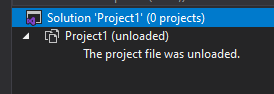
EDIT
@Pixi91 does it work for you?
I have forgotten where I found the templates now…