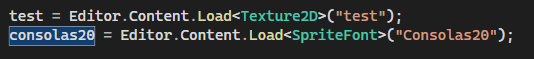Hello,
Using Visual Studio 2022 C# with MonoGame.Forms 3.8.1.303
I am just getting started with MonoGame.Forms. I want to make an about box for my application that has a bit of bling. To start, I want to make an old school scroller that scrolls text from right to left along the bottom and then repeats. This was pretty easy to get going using:
Editor.spriteBatch.DrawString(Editor.Font, WelcomeMessage, new Vector2(xxx,500),Color.White);
and it scrolls very smoothly. The issue I am having is that the default font size is too small and not bold. I would like to have the font larger and bold.
Following ReBuff’s guide here:
https://community.monogame.net/t/monogame-forms-create-your-editor-environment/9954/260?page=12
I was able to get the MGCB editor working and can add a font to the content folder. The problem now is loading the new font into MonoGame.Forms. All of the tutorials I have found uses the:
font = Content.Load<SpriteFont>("Arial20");
The method, Content.Load is not available in MonoGame.Forms, at least I am not able to make it work.
So my questions are:
How can I increase the font size of the default Font used by Editor.Font?
or
How can I load a new Font and use it with DrawString?
Thank you for your time!