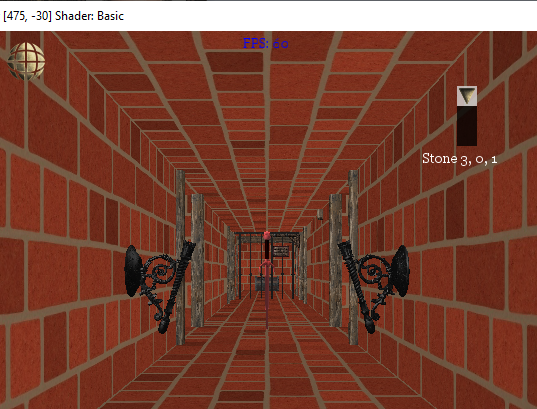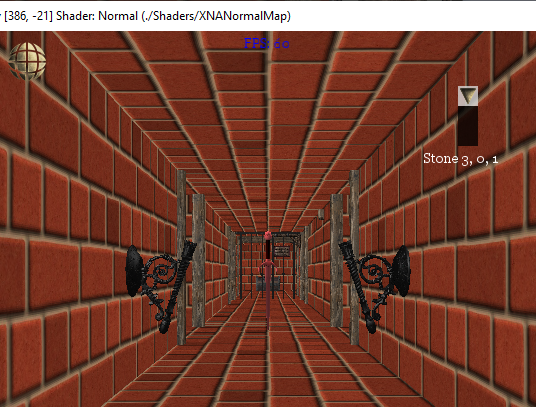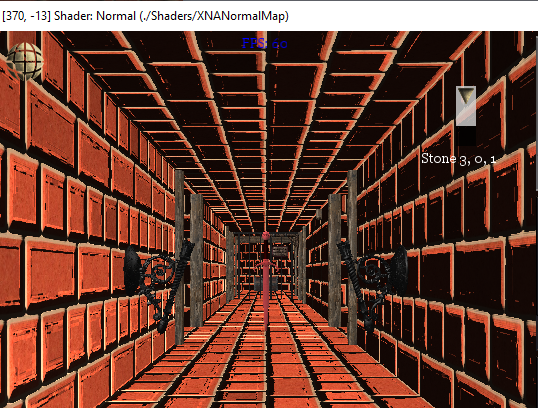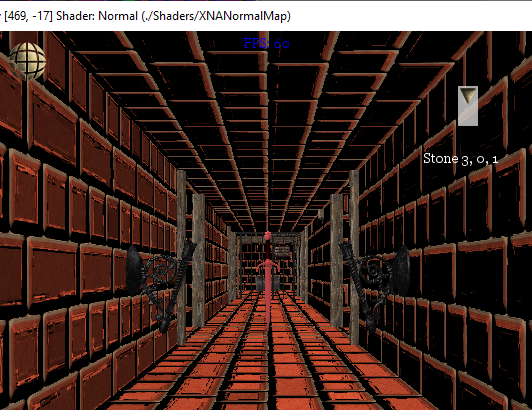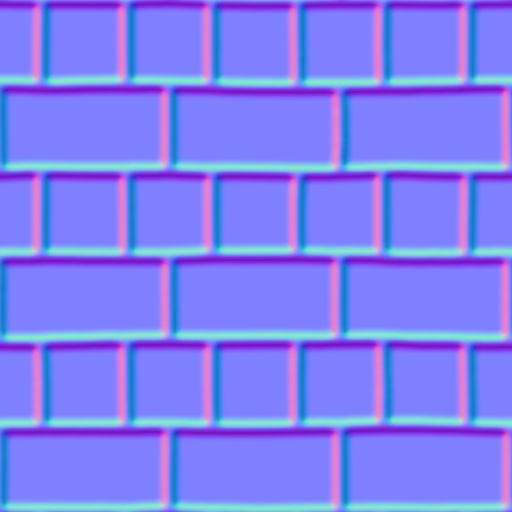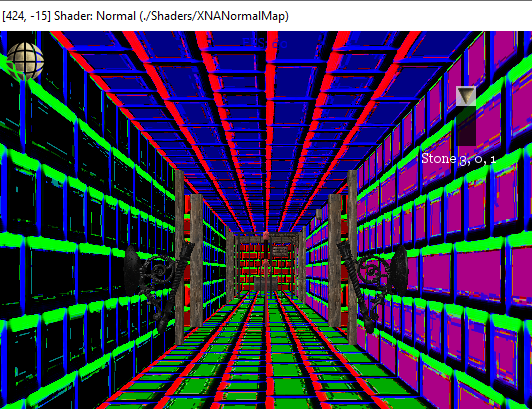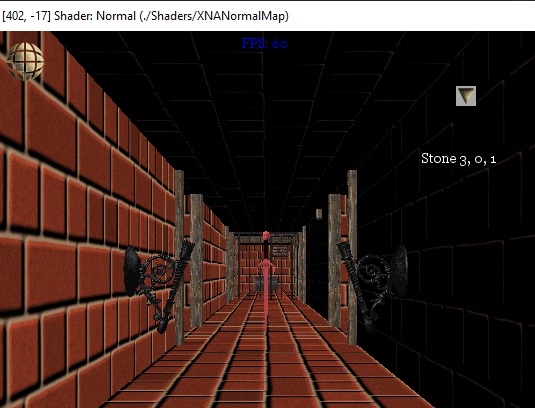Ya it looks right. One thing to note is that some programs reverse the Green this is because bump mapping used to be the other name for normal mapping (some programs will still flip or not flip the green value). Not to be confused with displacement mapping.
That little bit of back lighting is because i think the light is directional or outside of the room.
I add a cut off for flat surfaces to get rid of that in this sort of scenario.

I added it to the Phong shader below that needs to have vertex data with normals and tangents.
//++++++++++++++++++++++++++++++++++++++++
// D E F I N E S
//++++++++++++++++++++++++++++++++++++++++
#if OPENGL
#define SV_POSITION POSITION
#define VS_SHADERMODEL vs_3_0
#define PS_SHADERMODEL ps_3_0
#else
#define VS_SHADERMODEL vs_4_0 //_level_9_1
#define PS_SHADERMODEL ps_4_0 //_level_9_1
#endif
#define PI 3.14159265359f
#define RECIPROCAL_PI 0.31830988618f
#define EPSILON 1e-6
//++++++++++++++++++++++++++++++++++++++++
// S H A D E R G L O B A L S
//++++++++++++++++++++++++++++++++++++++++
float3 CameraPosition;
float3 LightPosition;
float3 LightColor;
float AmbientStrength;
float DiffuseStrength;
float SpecularStrength;
matrix World;
matrix View;
matrix Projection;
//++++++++++++++++++++++++++++++++++++++++
// T E X T U R E S A N D S A M P L E R S
//++++++++++++++++++++++++++++++++++++++++
Texture2D TextureDiffuse;
sampler2D TextureSamplerDiffuse = sampler_state
{
texture = (TextureDiffuse);
};
Texture2D TextureNormalMap;
sampler TextureSamplerNormalMap = sampler_state
{
texture = (TextureNormalMap);
AddressU = clamp;
AddressV = clamp;
};
//++++++++++++++++++++++++++++++++++++++++
// S T R U C T S
//++++++++++++++++++++++++++++++++++++++++
struct VertexShaderInput
{
float4 Position : POSITION0;
float3 Normal : NORMAL0;
float3 Tangent : NORMAL1;
float2 TextureCoordinates : TEXCOORD0;
};
struct VertexShaderOutput
{
float4 Position : SV_POSITION;
float3 Normal : NORMAL0;
float3 Tangent : NORMAL1;
float2 TextureCoordinates : TEXCOORD0;
float3 Position3D : TEXCOORD1;
};
//++++++++++++++++++++++++++++++++++++++++
// F U N C T I O N S
//++++++++++++++++++++++++++++++++++++++++
float MaxDot(float3 a, float3 b)
{
return max(0.0f, dot(a, b));
}
// L , V
float3 HalfNormal(float3 pixelToLight, float3 pixelToCamera)
{
return normalize(pixelToLight + pixelToCamera);
}
float IsFrontFaceToLight(float3 L, float3 N)
{
return sign(saturate(dot(L, N)));
}
float3 GammaToLinear(float3 gammaColor)
{
return pow(gammaColor, 2.2f);
}
// to viewer can be pos or v aka cam - pixel
float SpecularPhong(float3 toViewer, float3 toLight, float3 normal, float shininess)
{
float3 viewDir = normalize(-toViewer);
float3 reflectDir = reflect(toLight, normal);
float b = max(dot(reflectDir, viewDir), 0.0f);
return pow(b, shininess / 4.0f); // note that the exponent is different here
}
float SpecularBlinnPhong(float3 toViewer, float3 toLight, float3 normal, float shininess)
{
toViewer = normalize(toViewer);
float3 halfnorm = normalize(toLight + toViewer);
float cosb = max(dot(normal, halfnorm), 0.0f);
return pow(cosb, shininess);
}
float SpecularSharpener(float specular, float scalar)
{
return saturate(specular - scalar) * (1.0f / (1.0f - scalar));
}
float SpecularCurveFit(float3 V, float3 L, float3 N, float sharpness)
{
float3 h = normalize(L + V);
float ndoth = max(dot(N, h), 0.0f);
float a = sharpness / (sharpness + 0.1f); // infinite sliding limit.
float ndotl = saturate(dot(L, N));
float r = (dot(V, reflect(-L, N)) + ndoth * 0.07f) / 1.07f; // *ndotl;
float result = saturate(r - a) * ( 1.0f / ( 1.0f - a) );
return result;
}
float Falloff(float distance, float lightRadius)
{
return pow(saturate(1.0f - pow(distance / lightRadius, 4)), 2) / (distance * distance + 1);
}
// Determines inflection position on the opposite side of a plane defined by (point and a normal) \|/
float3 InflectionPositionFromPlane(float3 anyPositionOnPlaneP, float3 theSurfaceNormalN, float3 theCameraPostionC)
{
float camToPlaneDist = dot(theSurfaceNormalN, theCameraPostionC - anyPositionOnPlaneP);
return theCameraPostionC - theSurfaceNormalN * camToPlaneDist * 2;
}
float ReflectionTheta(float3 L, float3 N, float3 V)
{
return dot(V, reflect(-L, N));
}
float3 FunctionNormalMapGeneratedBiTangent(float3 normal, float3 tangent, float2 texCoords)
{
// Normal Map
float3 NormalMap = tex2D(TextureSamplerNormalMap, texCoords).rgb;
NormalMap.g = 1.0f - NormalMap.g; // flips the y. the program i used fliped the green, bump mapping is when you don't do this i guess.
NormalMap = NormalMap * 2.0f - 1.0f;
float3 bitangent = normalize(cross(normal, tangent));
float3x3 mat;
mat[0] = bitangent; // set right
mat[1] = tangent; // set up
mat[2] = normal; // set forward
return normalize(mul(NormalMap, mat)); // norm to ensure later scaling wont break it.
}
//++++++++++++++++++++++++++++++++++++++++
// V E R T E X S H A D E R S
//++++++++++++++++++++++++++++++++++++++++
VertexShaderOutput VS(in VertexShaderInput input)
{
VertexShaderOutput output = (VertexShaderOutput)0;
matrix vp = mul(View, Projection);
matrix wvp = mul(World, vp);
output.TextureCoordinates = input.TextureCoordinates;
output.Position3D = mul(input.Position, World);
output.Normal = mul(input.Normal, World);
output.Tangent = mul(input.Tangent, World);
output.Position = mul(input.Position, wvp); // we transform the position.
return output;
}
//++++++++++++++++++++++++++++++++++++++++
// P I X E L S H A D E R S
//++++++++++++++++++++++++++++++++++++++++
float4 PS_Phong(VertexShaderOutput input) : COLOR
{
float4 col = tex2D(TextureSamplerDiffuse, input.TextureCoordinates);
float3 N = FunctionNormalMapGeneratedBiTangent(input.Normal, input.Tangent, input.TextureCoordinates); // this calls to the pixel shader function above.
float3 P = input.Position3D;
float3 C = CameraPosition;
float3 V = normalize(C - P);
float NdotV = MaxDot(N, V);
float3 R = 2.0f * NdotV * N - V;
float3 L = normalize(LightPosition - P);
float3 H = HalfNormal(L, V);
float NdotH = MaxDot(N, H);
float NdotL = MaxDot(N, L);
float spec= SpecularPhong(V, L, N, 100.0f);
float3 speccol = col.rgb * LightColor;
col.rgb = (speccol.rgb * spec * SpecularStrength) +(col.rgb * NdotL * NdotL * DiffuseStrength) + (col.rgb * AmbientStrength);
// this is extra it simply removes backface lighting off a polygon surface regardless.
col.rgb = col.rgb * saturate(dot(input.Normal, L) * 4.0f);
return col;
}
float4 PS_BlinnPhong(VertexShaderOutput input) : COLOR
{
float4 col = tex2D(TextureSamplerDiffuse, input.TextureCoordinates);
float3 N = FunctionNormalMapGeneratedBiTangent(input.Normal, input.Tangent, input.TextureCoordinates);
float3 P = input.Position3D;
float3 C = CameraPosition;
float3 V = normalize(C - P);
float NdotV = MaxDot(N, V);
float3 R = 2.0f * NdotV * N - V;
float3 L = normalize(LightPosition - P);
float3 H = HalfNormal(L, V);
float NdotH = MaxDot(N, H);
float NdotL = MaxDot(N, L);
float spec = SpecularBlinnPhong(V, L, N, 100.0f);
float3 speccol = col.rgb * LightColor;
col.rgb = (speccol.rgb * spec * SpecularStrength) + (col.rgb * NdotL * NdotL * DiffuseStrength) + (col.rgb * AmbientStrength);
return col;
}
float4 PS_Wills(VertexShaderOutput input) : COLOR
{
float4 col = tex2D(TextureSamplerDiffuse, input.TextureCoordinates);
float3 N = FunctionNormalMapGeneratedBiTangent(input.Normal, input.Tangent, input.TextureCoordinates);
float3 P = input.Position3D;
float3 C = CameraPosition;
float3 V = normalize(C - P);
float NdotV = MaxDot(N, V);
float3 R = 2.0f * NdotV * N - V;
float3 L = normalize(LightPosition - P);
float3 H = HalfNormal(L, V);
float NdotH = MaxDot(N, H);
float NdotL = MaxDot(N, L);
float spec = SpecularCurveFit(V, L, N, 1.50f);
float3 speccol = col.rgb * LightColor;
col.rgb = (speccol.rgb * spec * SpecularStrength) + (col.rgb * NdotL * NdotL * DiffuseStrength) + (col.rgb * AmbientStrength);
return col;
}
//++++++++++++++++++++++++++++++++++++++++
// T E C H N I Q U E S.
//++++++++++++++++++++++++++++++++++++++++
technique Lighting_Phong
{
pass P0
{
VertexShader = compile VS_SHADERMODEL
VS();
PixelShader = compile PS_SHADERMODEL
PS_Phong();
}
};
technique Lighting_Blinn
{
pass P0
{
VertexShader = compile VS_SHADERMODEL
VS();
PixelShader = compile PS_SHADERMODEL
PS_BlinnPhong();
}
};
technique Lighting_Wills
{
pass P0
{
VertexShader = compile VS_SHADERMODEL
VS();
PixelShader = compile PS_SHADERMODEL
PS_Wills();
}
};