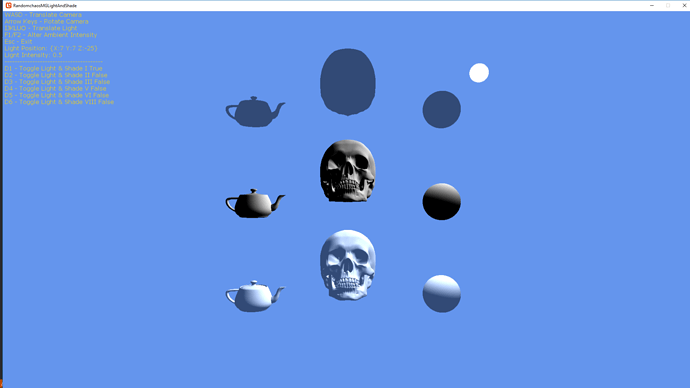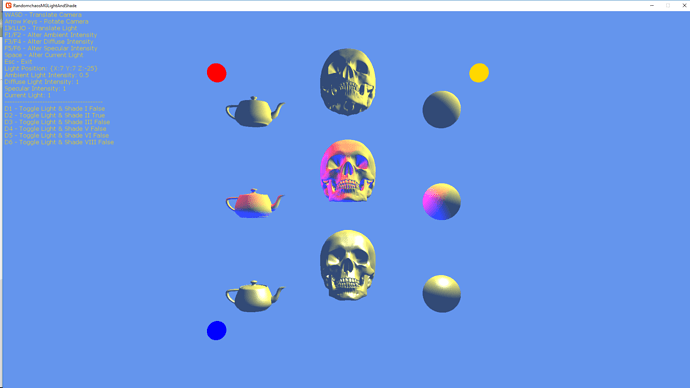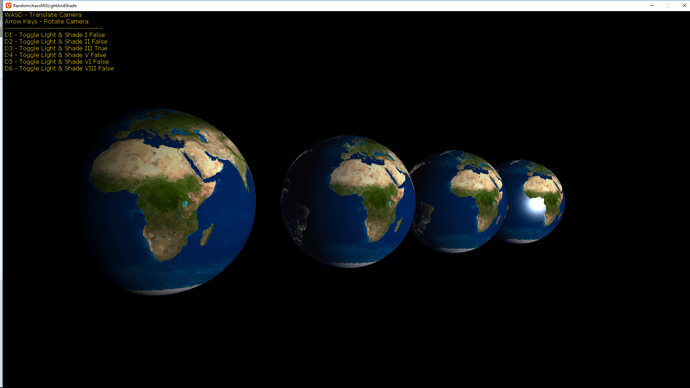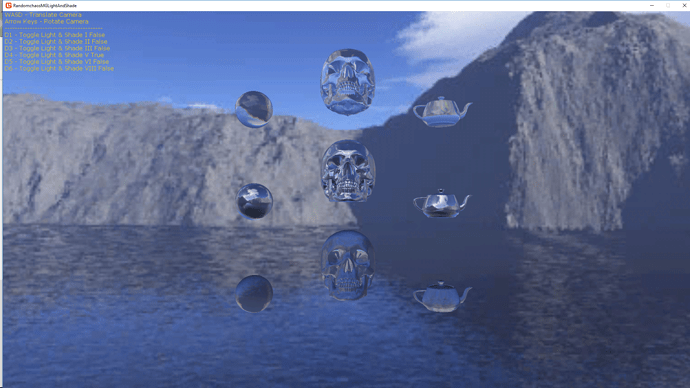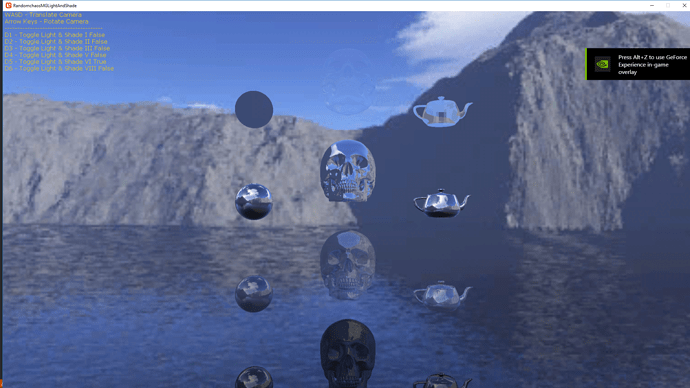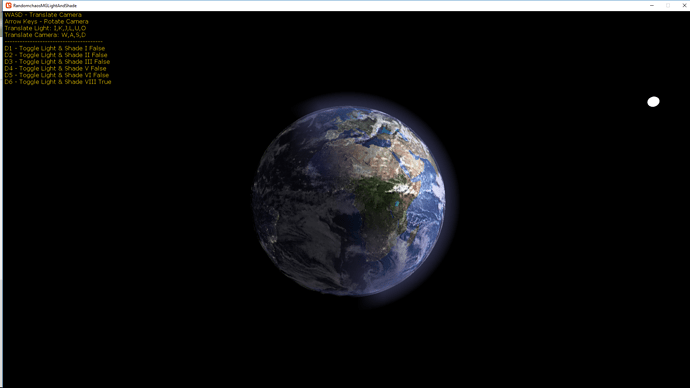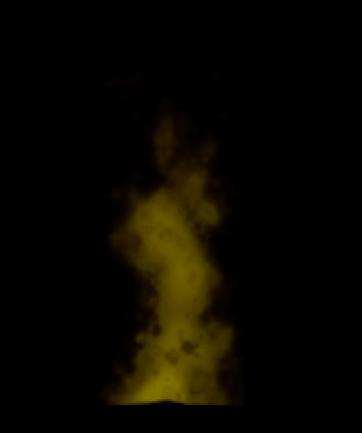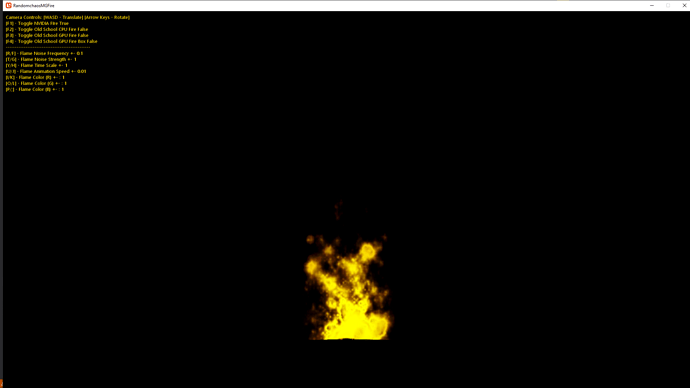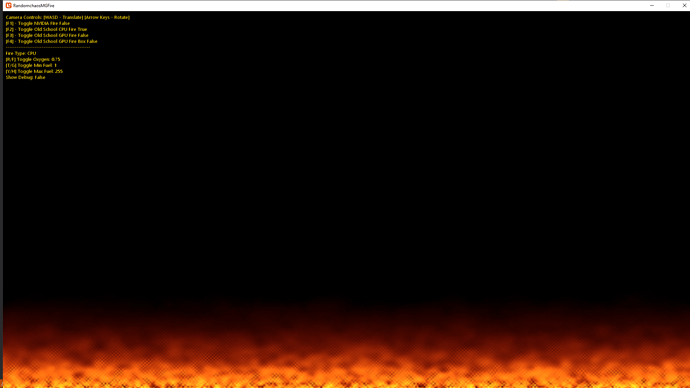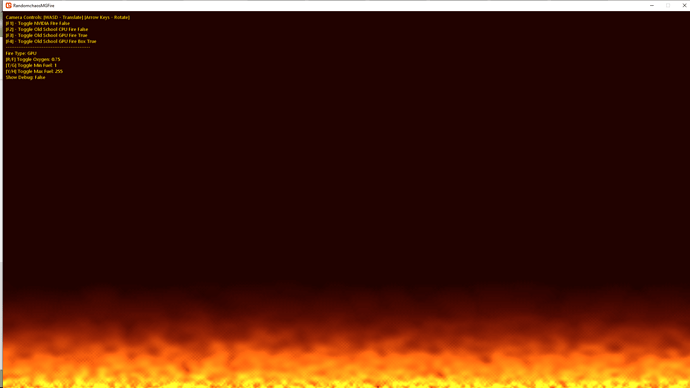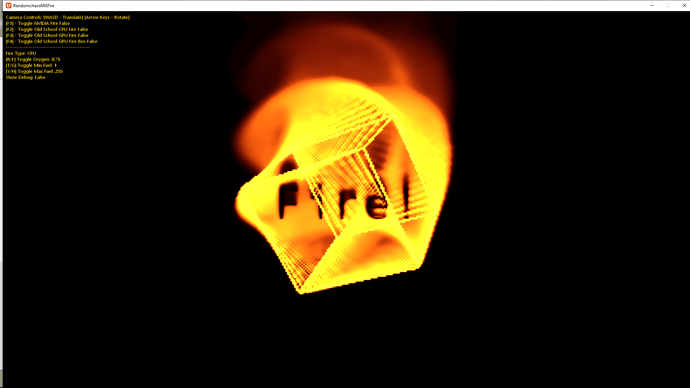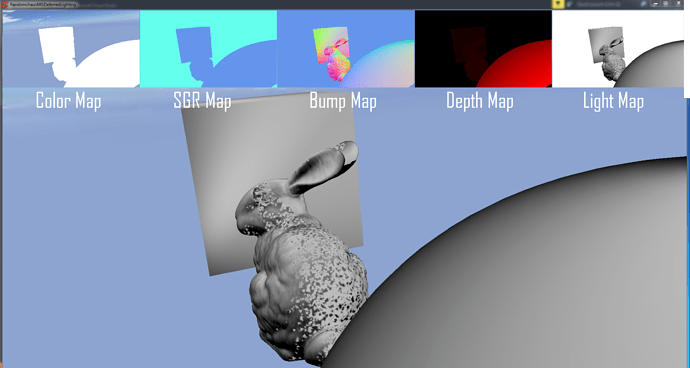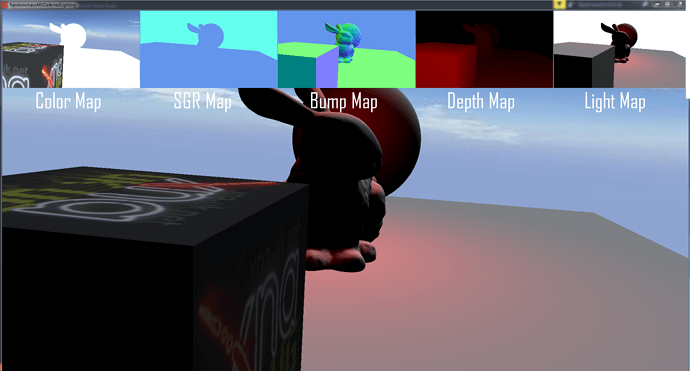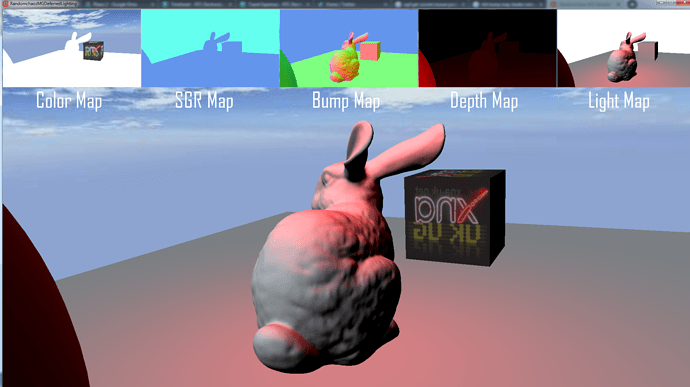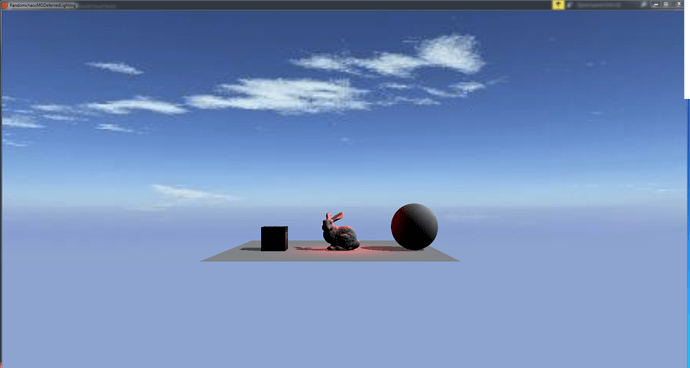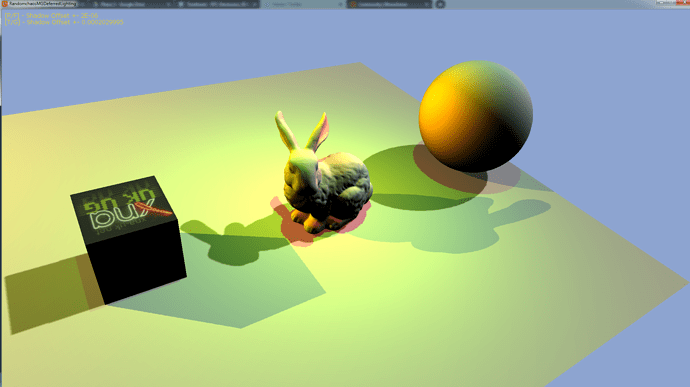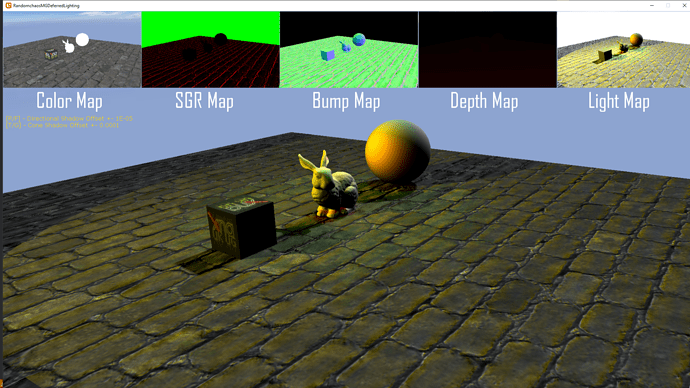Hi all,
I have been posting bits all over the shop here lately as I am getting back into MG as a hobby again, and creating my own engine and editor, as I am doing this, I am reading a post or two about things I have written or looked into back in my old XNA MVP days, and so I have started porting some of my old Randomchaos XNA-UK blog posts to MG and keeping them on GitHub. I will also be adding bits I think might be useful to others from my engine here too.
Anyway, I thought, rather than me updating the various threads I have posted my repo on here Ill post all updates here as and when I make them.
At the moment my repo has the following examples:
- Basic UI example
- Scene Ray picking example
- Post Processing example
- Basic Terrain example
- Geo Clip Map Terrain example
- NVIDIA Ocean shader example
I am adding them quite quick, and if you have a look, it could do with a tidy up really, but if I can get them on there, then at least I have them working in MG rather than XNA(1-4)
Hope you guys find them useful, let me know if you have any issues or questions regarding the examples, some of it I wrote years ago, so ill do my best to recall what I was thinking at the time 
Anyway, as I add stuff ill reply here.
The repo can be found here. I will update the Wiki at some point and show images of the sandbox projects running too.