Maybe some of you already read about the PenumbraPhysics.Editor - a MonoGame powered WinForms editor with realtime updatable controls.
Now I want to show you my current progress building up a real editor environment for my main game project - based on the Penumbra Physics Editor, but strongly modified. From time to time I will post my further development progress here.
Please watch this video:
Click on the image to watch the YouTube video.
What do I use to achieve this editor?
-
MonoGame.Framework (rendering and updating)
-
MonoGame.Framework.Content.Pipeline (content compilation)
-
Windows Forms (UI and basic functionality (yes, it’s not WPF))
-
Penumbra (light and shadow system)
-
Farseer Physics Engine (physics system)
-
RogueEngine.ContentPipeline (custom content importers / processors / readers and writers for things like animations)
-
Newtonsoft.Json (serializing / deserializing editor / project data and preparing game objects inside the content pipeline of the Rogue Engine)
-
WeifenLuo.WinFormsUI.Docking (DockPanel suit - advanced UI)
With the Rogue Engine editor it should be possible to create a mod for Caasi’s Odyssey, which is a Rogue Adventure and which will be available on steam.
The goal of the editor is to maximize the mod support of the game.
This means creating / importing / modifying custom:
- Textures
- Animations
- AnimationEffects
-
Physics (with possibility of creating vertices out of a texture)
- EmitterEffects
- Sound and Music
- RoomSheets
- Items
-
Mobs (monsters)
- Bosses
- SpecialAttacks
- Light and Shadow behavior
- Events
The Rogue Engine Editor will be a part of Caasi’s Odyssey and is absolutly free of charge. It becomes available automatically in your steam library, when you purchase the game.
Feel free to also track the dev progress here:
Twitter: sqrMin1
Twitter: #RogueEngineEditor
IndieDB: Caasi’s Odyssey
YouTube: sqrMin1
Trello: Caasi’s Odyssey
Caasi’s Odyssey (the main game project) is:
- in development since October 28, 2013
- Greenlit since April 27, 2016
For more information visit:
Website: Caasi’s Odyssey
Press Kit: Caasi’s Odyssey - Press Kit
Website: IndieanerGames
As soon as I have something more to tell, I will post further updates in this thread.
Thanks for reading. I hope you enjoyed 
5 Likes
Playing with colors update!
It’s now possible to give textures a different drawing color. You can see the result directly in the editor window.
I created a UITypeEditor (ColorPickerForm), TypeConverters (RGBColorConverter & HEXColorConverter) and the color mixer tool window for this update.
Please watch the video to see everything in action.

Click on the image to watch the YouTube video.
Cheers,
-Marcel
2 Likes
#Evolution (Progress Update)
A lot of hard work was done for the next milestone of the Rogue Engine Editor. You will now see the full implementation of the physics- and lighting engine into the editor.
(available in 1080p @60fps)
To summarize:
- Ambient dungeon light color customization
- General Light customizations (Color, Textured Light)
- Physics mouse manipulations (drag the physical objects around [a custom force is applied to the body])
- Physics customizations (includes automatically creating a physical body out of a texture by using a specific algorithm)
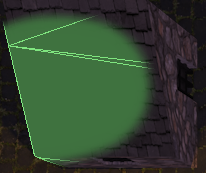
- Create random rooms or reload the current visible room (random data is taken from string tables [modifiable later])
- Entity customizations (Animation [including color], Physics, Light)
- Full selectable entities in the editor view
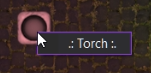
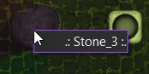
… and a lot of bug fixes 
2 Likes
#Revolution (Alpha Update)
In the past weeks I carefully integrated the great Bloom and ColorGrading filters created by @kosmonautgames
Please watch the video summary in 1080p @ 60fps
They are seemlessly integrated together with the Penumbra lighting system created by @Discosultan
BTW: If your are interested in using the Penumbra lighting system in your editor environment, you should check out the PenumbraPhysics.Editor, which I created as a “proof of concept” for the Rogue Engine Editor. In this git repo you will find a modified version of Penumbra, which allows the usage of the PenumbraComponent inside a windows forms project for example.
Cheers.
4 Likes
Very nice work, @BlizzCrafter. It looks great.
1 Like
Thank you very much, I appreciate it. 
#Splash Screen Editor
It’s now possible to edit the splash screen / loading screen of a modification created with the Rogue Engine Editor.
Please watch the video summary in 1080p @ 60fps
Further I implemented a project management system, which makes it possible to create and edit multiple projects at the same time.
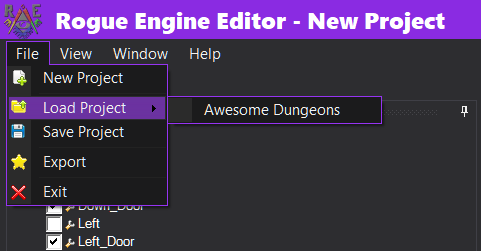
Colored Output Window
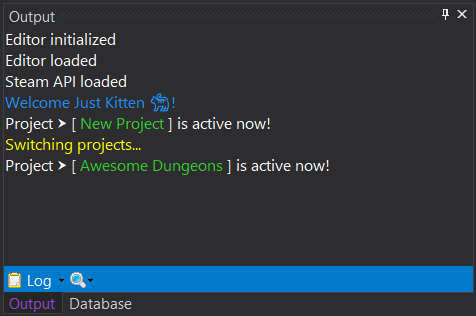
New in this update:
- Splash Screen Editor
- Text Editor with syntax highlighting [ScintillaNET]
- Colored Output Log divided in:
Building: Shows building information when saving a project (inclusive the building log of the MGCB)
Loading: Shows loading information when the user is loading a previously saved project
General: Shows general information around the Rogue Engine Editor and the corresponding user actions
- New database type: “SpriteFont” to create, edit and build custom fonts at runtime
- Added MGCB command line option “/incremental” so the individual compiled xnb files for multiple projects don’t get cleared
- Improved multi viewport support so editing several dungeons at the same time is more fluent
A custom splash screen created with the new “Splash Screen Editor”:
Thanks for reading 
PS: If you want to read more about this update then please visit:
1 Like
Fairy Room [4K]
In the last weeks I implemented all special rooms to make them editable. The biggest challenge was to implement the “Fairy Room”, because it has its very own “Liquid Shader”, which should be editable in the editor too!
Just take a look: [4K Video]
All editable rooms:
BossRoom:
ItemRoom:
BloodRoom:
PrisonRoom:
FairyRoom:
- Liquid Shader:
-> Flow Speed (float) adjustable
-> Liquid Effect (Texture2D, Color) adjustable
-> Liquid Overlay (Texture2D, Color) adjustable
- General:
-> Editor loading speed improved
-> A lot of bugfixing
This is the last update for this year.
I’m currently working on implementing Particle Effects for everything. It will make the rooms more vivid and special. More in the next update next year!


 Merry Christmas and a Happy New Year everyone!
Merry Christmas and a Happy New Year everyone! 


3 Likes


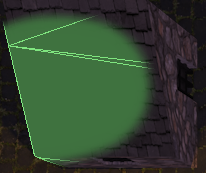
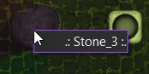

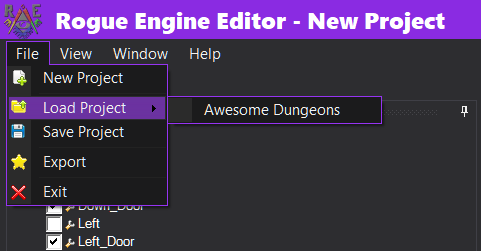
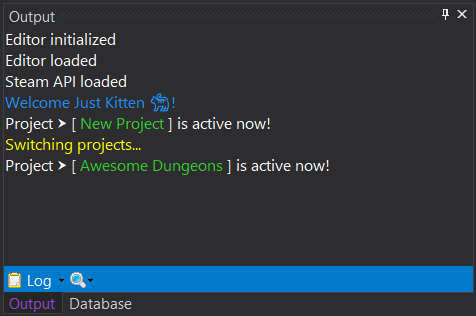
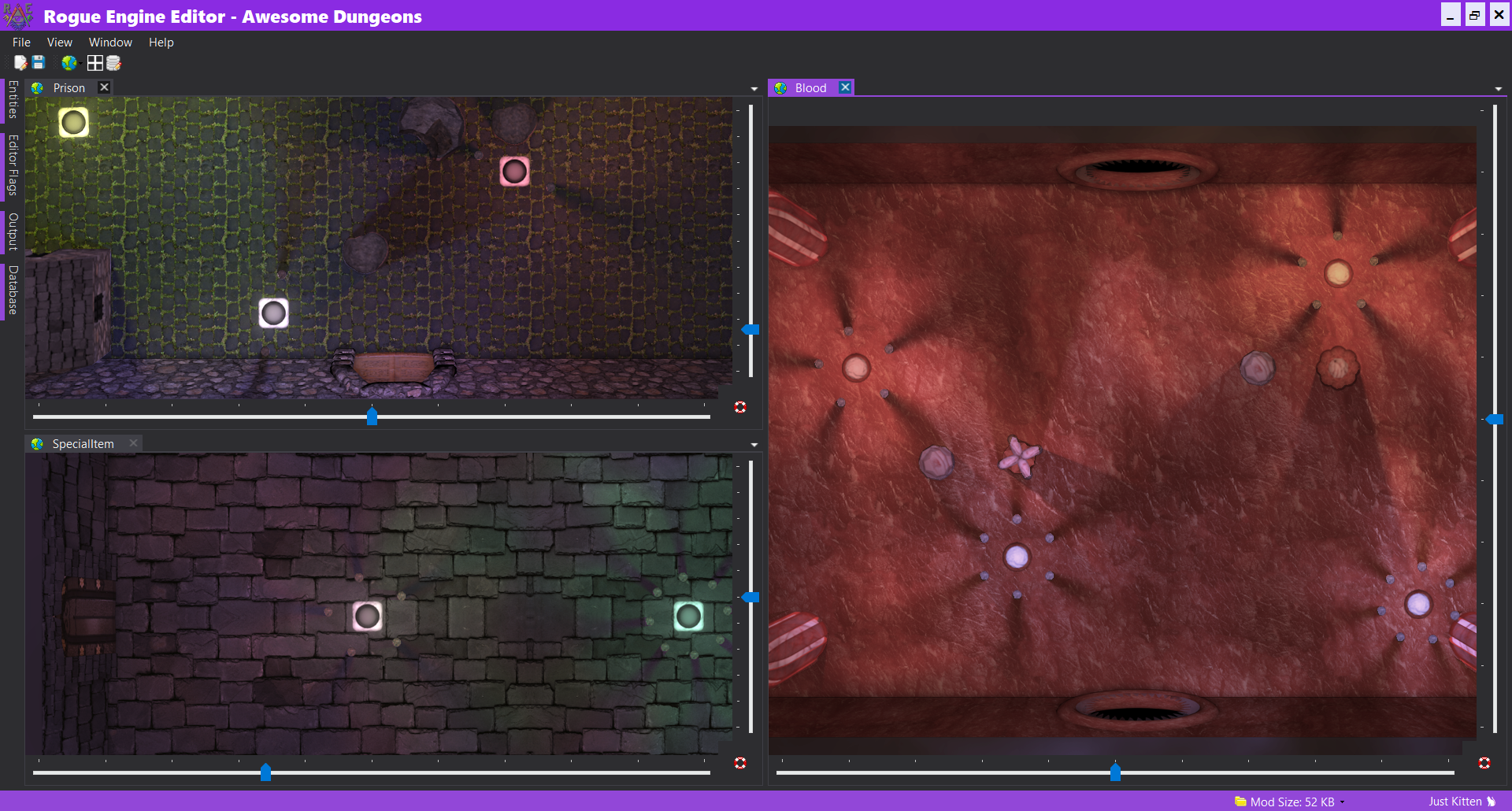
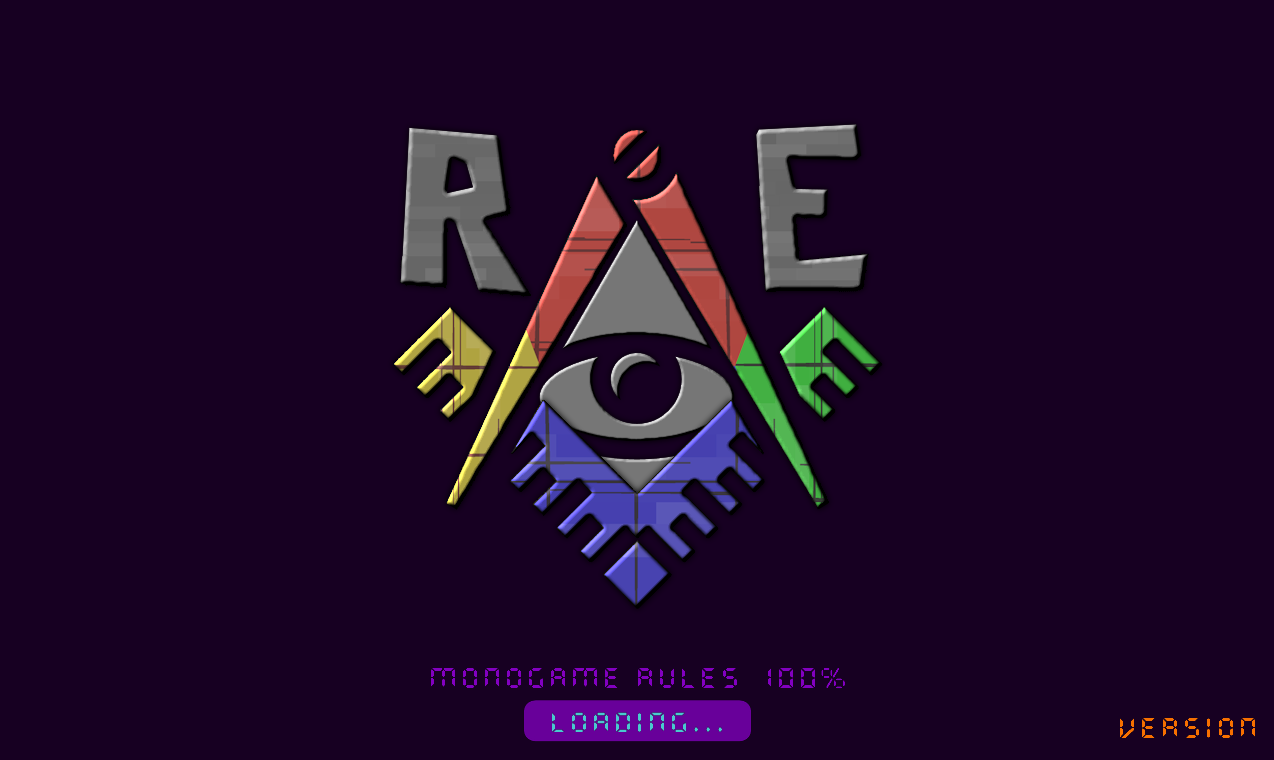

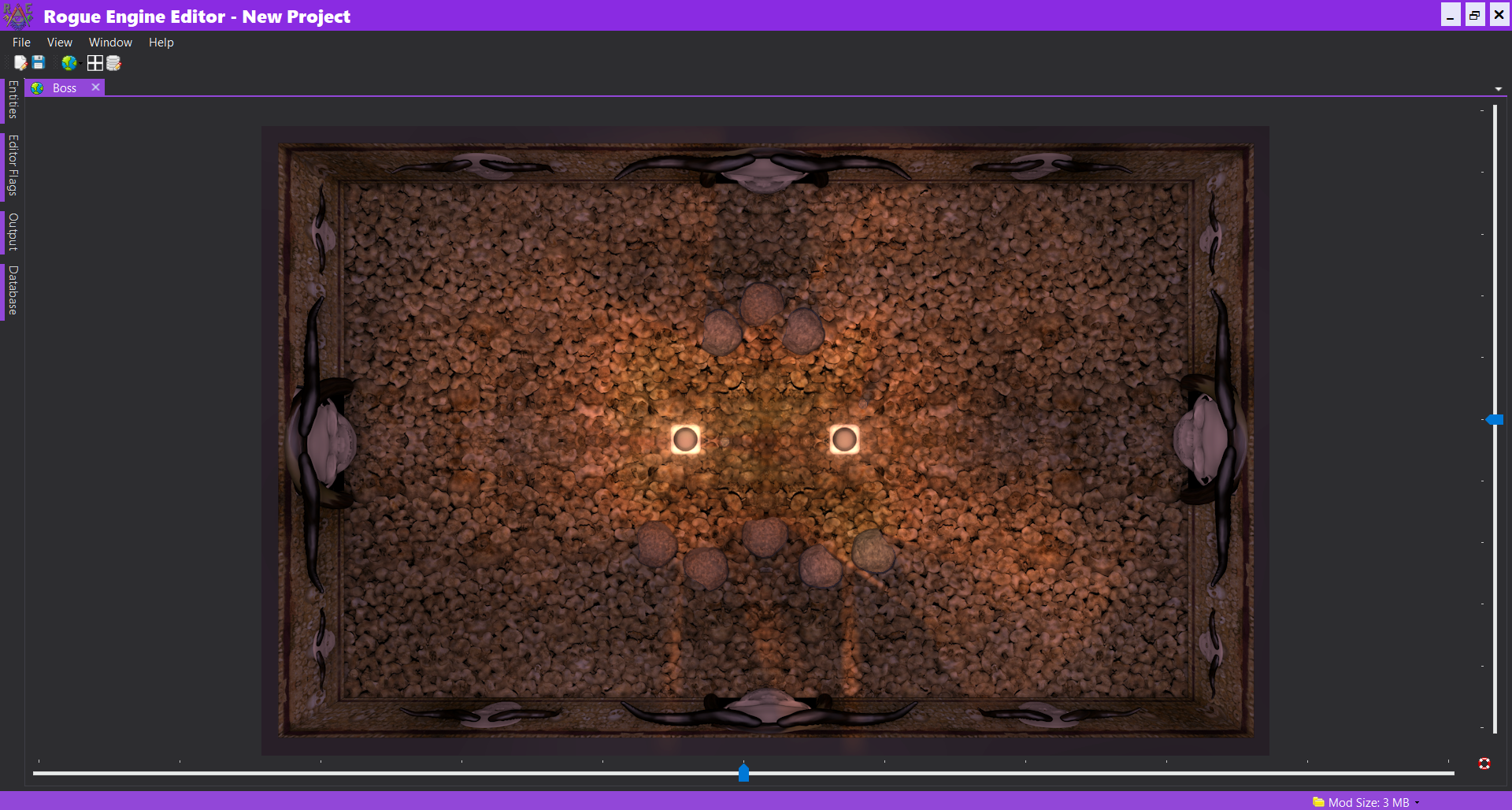
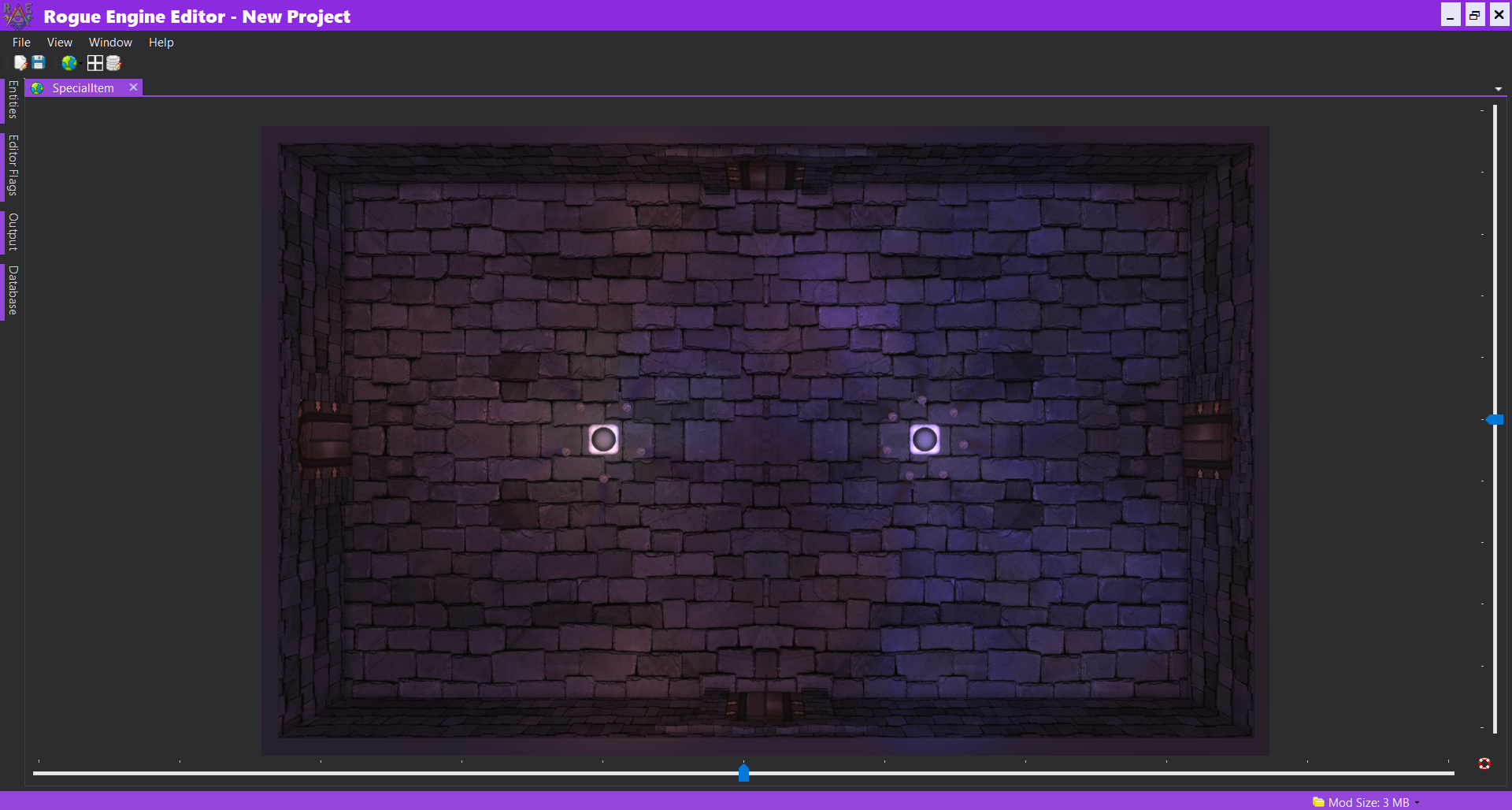
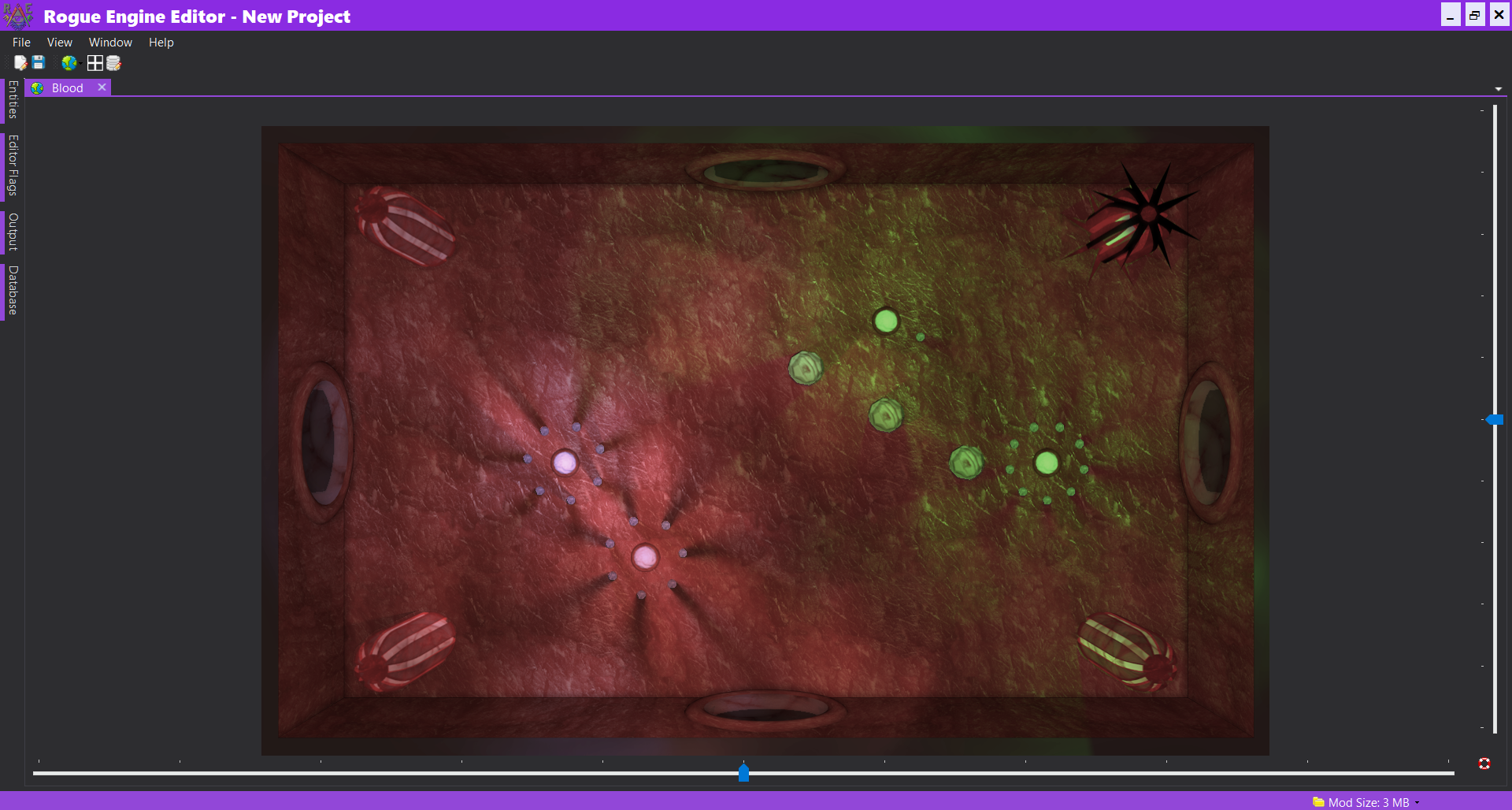
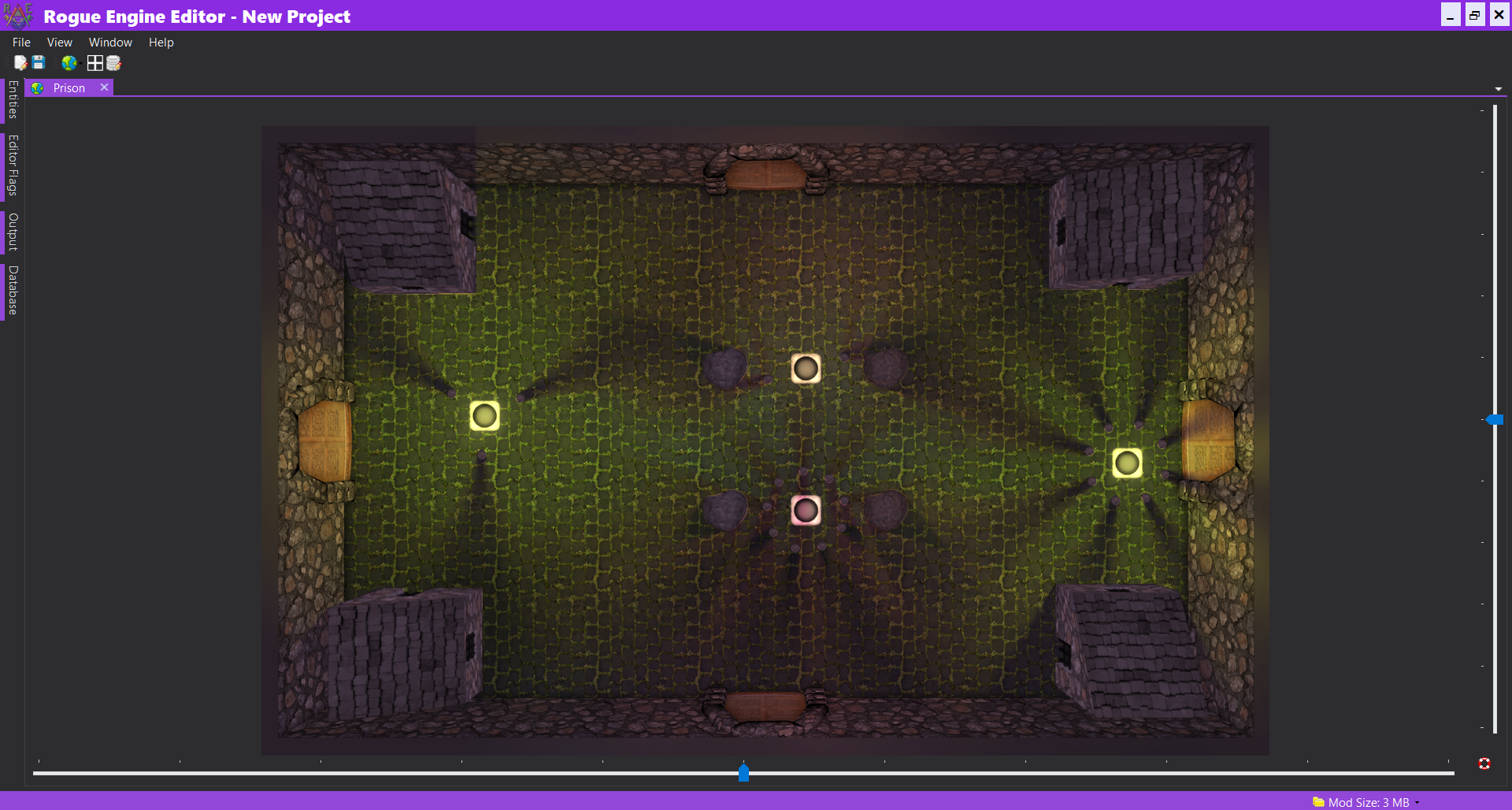
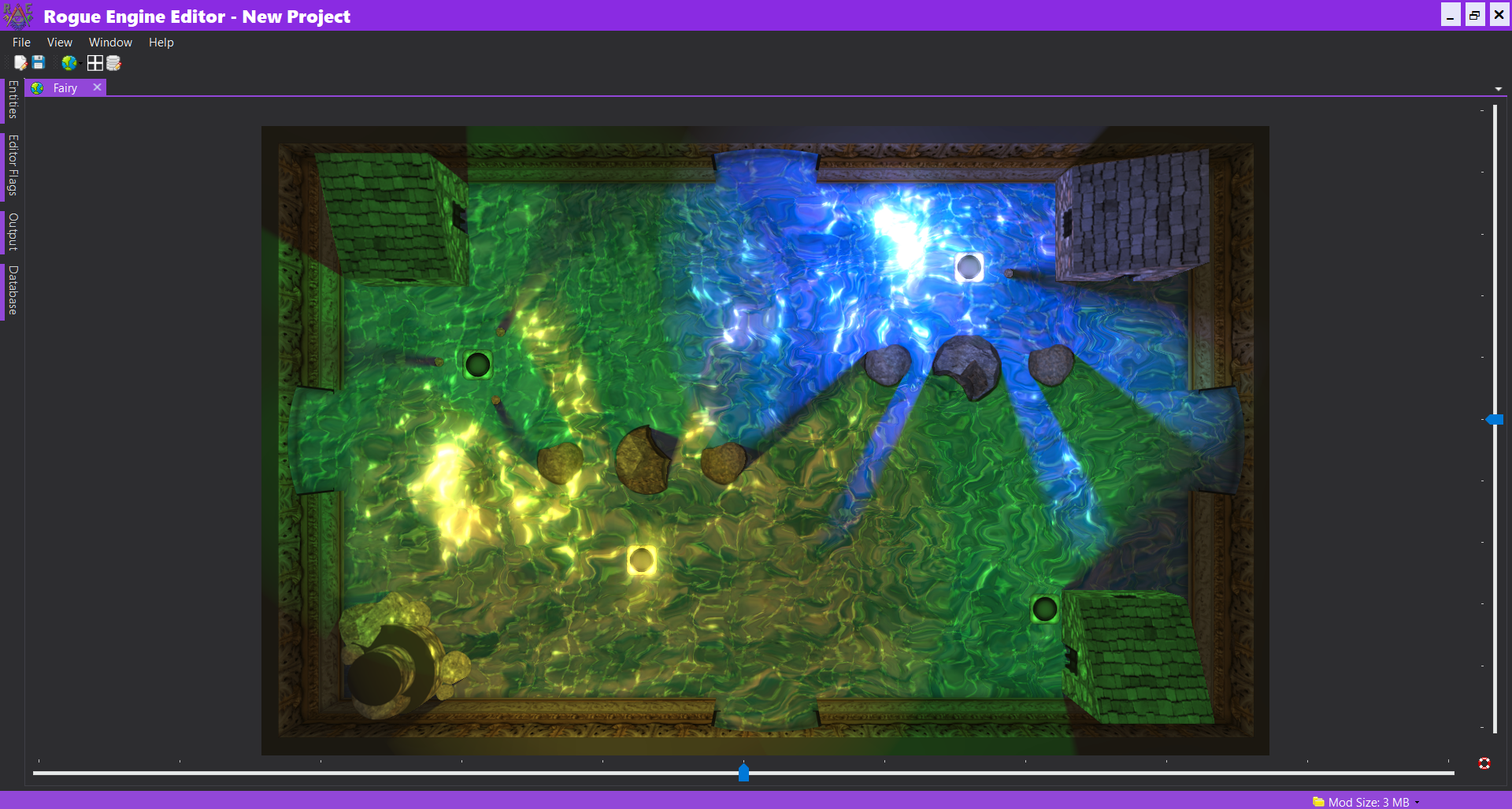


 Merry Christmas and a Happy New Year everyone!
Merry Christmas and a Happy New Year everyone!