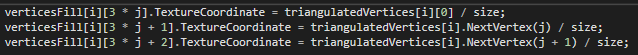Hi all!
I have this slight problem of colors being too dark when rendering shapes on GPU.
Im attaching a screenshot where you can see 2 shapes one of which is a rectangle
Rectangle is drawn using spritebatch with color (0,255,0) (all green)
Other shape is drawn using GPU with the same color
However, the GPU shape appears to be a lot darker then the spritebatch one
Has anyone encountered this before? If so, how did you go about that?
Thanks a lot in advance!
ok Im dumb haha
I was drawing a texture over the shape apparently
And that was causing it to be dark
also, if that’s gonna be helpful to anyone
the reason I didn’t see the texture being drawn onto the shape was because I didn’t scale it properly when assigning vertexPositionTextureColor.texturePosition
solved by doing this
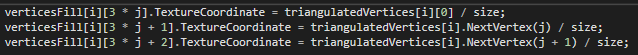
where size is the size of the shape
That would do it.
I was going to say that you might not be working in the 0.0 to 1.0 range for the GPU.
You can close this ticket since you solved your own problem, which is the best kind of problem (Solved).
1 Like