FBX viewer
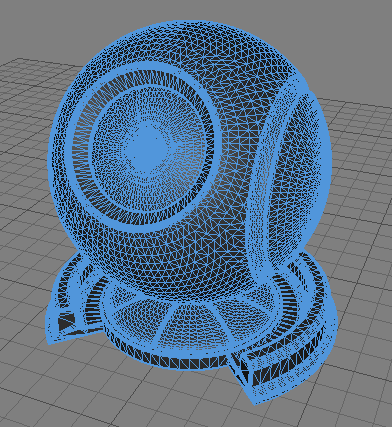
Render in monogame
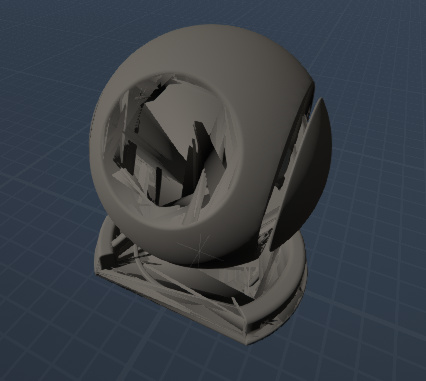
is any had this issue before?
fbx file
https://drive.google.com/file/d/1Alr9OLpbMu_-ny6DF5N34oGPCS-PGotZ/view?usp=sharing
FBX viewer
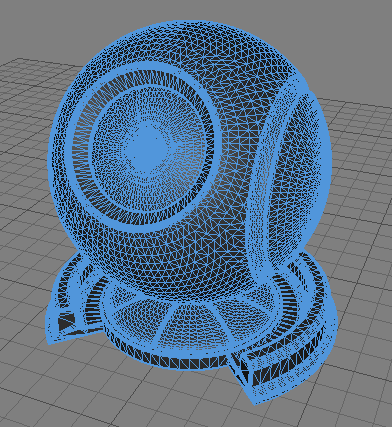
Render in monogame
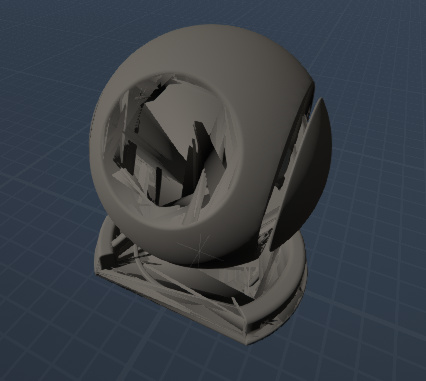
is any had this issue before?
fbx file
https://drive.google.com/file/d/1Alr9OLpbMu_-ny6DF5N34oGPCS-PGotZ/view?usp=sharing
To me it looks fine but have made a couple of modifications to the model importer.
You can try different export options from your 3D modeler app or try move it to different programs and reexport it.
Also, make sure you use hidef profile in both the .mgcb and in your game just in case it’s an issue with the number of points.
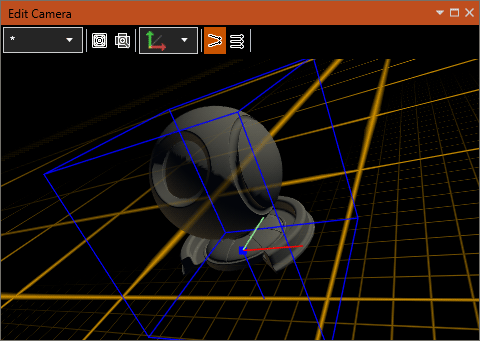
wat is the modification u make for the importer? yes is hidef profile
Well, before going there, what version of mg are you using? Have you tried with different versions?
edit I changed something in the MeshBuilder that didn’t seem to work but -surprisingly- the Model importer doesn’t seem to use the meshBuilder, so it shouldn’t have any effect in this case. unless is something else i forgot about.
i actually did comment out the material section, and pass null. to ignore any material data from the source file. But will it affect the thing?
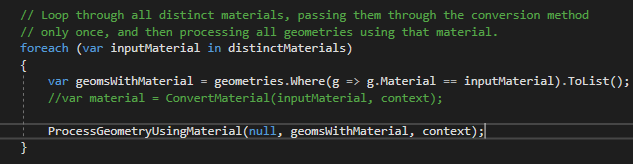
Sry i double check with my rendering, is actual my mistake. When i do rendering i always assume the vertexOffset is 0. So i just put static value 0 like this
_graphicsDevice.DrawIndexedPrimitives(PrimitiveType.TriangleList, 0, startIndex, primitiveCount);
}
instead of this.
_graphicsDevice.DrawIndexedPrimitives(PrimitiveType.TriangleList, vertexOffset, startIndex, primitiveCount);
}
thanks for your help