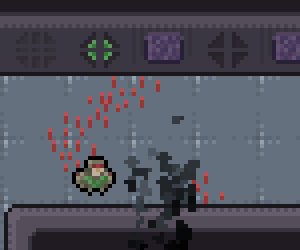Hi,
I generated some scaled and rotated textures (the gray ones inside the blue rectangle) and they came out looking way to “good”. What i want is for the textures to “pixelate” to the same/close to the zoom of my camera.
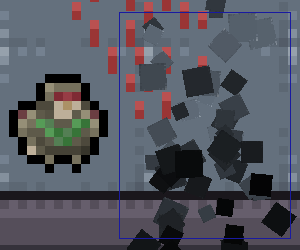
I’m guessing i need some custom shader thingemajig to lower the resolution but problem is i don’t know where to start. Most articles i find focus on other topics.
I followed some basic shader tutorials and i think i grasp the concept. cool stuff. but it only changes colors im guessing i need to change scale in some form.
So my question:
Is a shader the wrong way of doing this? Can i achieve this effect some other way if so: can you explain how.
If shader is the only way… do you know of any beginner/intermediate article or tutorial that gets a texture and lowers the resolution… if that’s a thing! Maybe its called something else in shader land. if so please enlighten me.
Some examples of what i found that i want to do (knidof):
I’m guessing this is right, but i don’t know… its to advanced i don’t know where to start.
http://www.geeks3d.com/20101029/shader-library-pixelation-post-processing-effect-glsl/
Hear is another example of what i want to achieve: