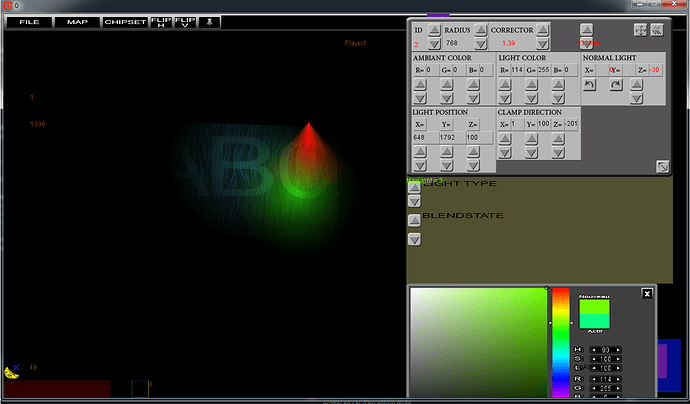Hi,
Since few month I use pixel shader on my rendertarget2D and that worked perfectly. Thx to kosmonautgames
But now I want to draw textured quad with primitives and perspectiveFieldOfView.
To draw my quad I use this method :https://msdn.microsoft.com/ru-ru/library/bb464051(v=xnagamestudio.31).aspx
I tried to keep my way todo with rendertarget2D. But nothing
So I think I need to use vertex shader and pixel shader but it doesn’t work too.
struct VertexIn
{
float4 Position : SV_POSITION0;
float4 VertexColor : COLOR0;
float2 TexCoord : TEXCOORD0;
};
struct VertexOut
{
float4 Position : SV_POSITION0;
float4 VertexColor : COLOR0;
float2 TexCoord : TEXCOORD0;
};
VertexOut VS(VertexIn vin)
{
VertexOut vout;
// Here I try a lot of thing to test
float4 worldPosition = mul(vin.Position, World);
float4 viewPosition = mul(worldPosition, View);
vout.Position = mul(viewPosition, Projection);
float4x4 WorldViewProjection = View*Projection;
vout.Position = vin.Position;// (float4(vin.Position.x, vin.Position.y, 500.0, 1.0));// , WorldViewProjection);
//vout.Position = vin.Position;// , WorldViewProjection);
vout.TexCoord = vin.TexCoord;
return vout;
}
Pixel :
float4 SimplePointLightPS(float4 Position : SV_Position, float4 Color : COLOR0, float2 texCoord : TEXCOORD0) : COLOR0 //VertexOut pin) :SV_TARGET//
{
float halfMagnitude = length(float3(texCoord.xy,500) - float3(0.5, 0.5,0));// pin.TexCoord.xy
float alpha = (PointLightZ - 1) - saturate(PointLightPosition.z - halfMagnitude * PointLightPosition.z);
return float4(GetComputedColor(alpha));
}
Is it possible to draw a textured quad and apply shader effect with Blendstate.Additive?
Thx in advance
Alkher
March 2, 2017, 12:21pm
2
Sure it is.
And float4 SimplePointLightPS() should be:
float4 SimplePointLightPS(VertexOut input):COLOR0
Can you clarify what you want to do?
Draw a fullscreen quad?
Check out https://github.com/UncleThomy/BloomFilter-for-Monogame-and-XNA
There is a quadrenderer, which generates a quad and supplemental basic vertex shaders/pixel shaders. The whole setup of the sample is really simple I think, so it’s easy to understand i hope.
Otherwise you can check out https://github.com/UncleThomy/DeferredEngine https://github.com/UncleThomy/Modelviewer
which uses fullscreenquads the same way, but has a few other shaders and is more complicated to understand.
I want to draw my layer of tiles (now tile == quad, before it was a rectangle) and apply light effect ( now quad too) with my shader.
I see my quad light but no effect. Possibly its my position no?
Thx
i have no idea what you are saying, sorry
Sorry for my bad english level.
For being specific, with your quad renderer method it works, the light is applied in the all the screen’s size BUT I would like to drawn the light just in the quad.
If I change his position and his size I see nothing.
Thx
Ok I see my quad now, I don’t know why but its ok.
float4 worldPosition = mul(float4(vin.Position,1), World); // Works fine
float4 worldPosition = mul(vin.Position, World); // I don't see my quad ???
Now I want to pass a blend state via the shader but
technique10 SimplePointLight
{
pass Pass0
{
SetBlendState(Blend, float4(0.0f, 0.0f, 0.0f, 0.0f), 0xFFFFFFFF);
SetVertexShader(CompileShader(vs_4_0, VS()));
SetPixelShader(CompileShader(ps_4_0, SimplePointLightPS()));
SetGeometryShader(NULL);
/*VertexShader = compile vs_4_0 VS();
PixelShader = compile ps_4_0 SimplePointLightPS();*/
}
}
with Blend :
BlendState Blend {
BlendEnable[0] = TRUE;
DestBlend = INV_SRC_ALPHA;
SrcBlend = SRC_ALPHA;
};
If I initialize a currentTecnique with SimplePointLight, error null exception
That’s wrong?
How initialize currentTechnique if I use technique10?
I make this :
_lightingEffectTechnique = deferred.Techniques["SimplePointLight"];// null exception
Thx
Hi,
I use an old Blend method. Thx anyway.
Thx guys