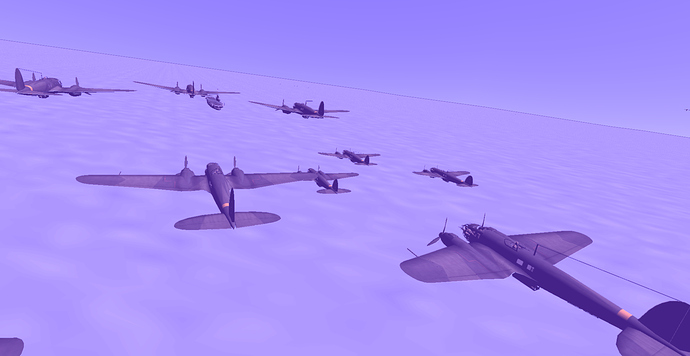Okay, so I decided it was time to back my game up properly, so I created a github repository and moved the code into it.
I am paranoid enough that I didn’t delete the original copy.
So when I run the copied version of the game I get this
Notice the purple hue, this is what the same code looks like when run from the original copy
Anyone got an inkling of what the hell is can screw up the renderer like this?
KakCAT
June 19, 2020, 10:28pm
2
The debug version of MonoGame clears all the rendertargets with a purple color. If you “don’t properly clear” the rendertargets, they’re kept purple and images like the one you show usually appear.
It’s possible that you’re using MG debug in one project, and MG release in the other.
MonoGame:develop ← Rixium:design/make-discard-color-writable
opened 11:22PM - 30 Jul 19 UTC
opened 09:31AM - 03 Jul 19 UTC
closed 11:31PM - 08 Aug 19 UTC
Is there any reason ( other than the bug patch here: #2124 ) because DiscardColor is different in Debug/Release?
I'm usually working...
Design
Good First Issue
1 Like
Oh man.
So when I copied the project it replaced my custom version of Monogame with the unmodified version installed a long time ago
It just replaced it
Didn’t ask for permission
Didn’t say it was doing it
Just … “I don’t like that version, it smells, I am using this version it’s much nicer , smells better and has much nicer teeth”
Cheers KakCAT