See twit below. Has anyone tried to used this method to fake 3d?
It looks like an editor of voxels to draw 3d pixels to look like pixel art , the only difference i see is the editor, instead of being like minecraft in 3d is more like sprite editor in 2d , nice idea but i think a 3d editor will be a lot easier, tested the 2d editor there and i feel it very clunky
I should have been more clear. I’m not talking about that specific editor but the method of drawing a stack of sprites on top of each other and rotating them to get a fake 3d illusion. Anyone tried this method?
I’ve seen a few videos… I’ve even seen someone use this in a PICO-8 game 
It seems relatively straight forward, though I’m terrible enough at making sprites, trying to create them in slices you stack together is very confusing for me. I’m also not quite sure if the rotation is about the centre, or slightly offset.
Other than that though, it actually seems relatively straightforward and makes a kind of neat effect!
that’s why I mentioned the editor, those pixels are voxels, so 3d cubes that act as a pixel, from what I understood there is no fake 3d , the render engine makes those pixels based on 3d boxes by using voxels, those sample images are actually 3d rendered, he or she is not using any other magical thing to make the 2d to look 3d and rotate them, all is made in 3d making you think is 2d pixel art.
You are correct the editor is a voxel editor but it has a feature to export the voxel model into a spritesheet of sliced sprites. You can then can use the spritesheet of sliced sprites to do sprite stacking in your 2d engine to fake 3d.
It seems sprite stacking only works for isometric view. I’m trying to figure out if it can work for straight on view.
the image you posted has no voxels. It’s simple 2d sprites with an increasing offset to create the illusion of depth. There is no volume. That’s why it only works in iso, where each offset exactly maps to a 1 pixel displace (effectively showing the border-pixel of the sprite underneath)
proof: you wouldn’t see a fully black door, if there were actual voxels involved or geometry created - so it would only work in iso in that case where the displacement is never greater than 1 pixel
FYI: such techniques are basically used in almost every iso-game with multiple levels  the big benefit of the editor or spritestacking method shown is, that you can freely rotate an sprite which would be fixed in orientation by traditional drawing
the big benefit of the editor or spritestacking method shown is, that you can freely rotate an sprite which would be fixed in orientation by traditional drawing
That’s cool. I did something like that in a test project in DX9 a while back. I tried something similar too where I scale sprite layer non-transparent edge pixels based on distance from screen_center and darken them a bit for farther layers. The result is a bit similar to ray-casted graphix except it’s more like stretching the 2D images into 3D space. Basically everything looks 3D(and not blocky) except you don’t need to go thru the trouble of making any 3d models. It makes for an interesting and unique look.
Sounds interesting. Can you post video of it? I love different methods of faking 3d in a 2d engine.
I kinda went down the rabbit hole with fake3d a while back, raycasting etc. This was one of the techniques I looked at, even knocked up a demo in webgl -
http://owlzdev.co.uk/demos/Fake3D/
(can walk around with WASD)
It is an interesting effect. Though one thing I remember is that it wasn’t all that fast. Could probably just render those as 3d models far more efficiently.
Has a very nice retro look.
Back when I was messing around with this, instead of extracting from the same image - I was going to make slices of each object and put them in their depth layer which would have resulted in a truly 3D look. This here was just a concept test so I didn’t do that.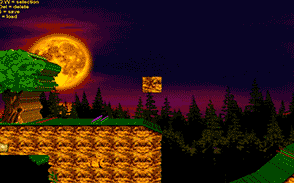
(looks choppy because tile edit mode and the block snaps to coords - also I skipped frames for the image cuz I needed the upload to be small cuz I’m on farmer internet at the moment)
Very interesting. I think I understand how you did that. Love all this fake 3d in 2d.