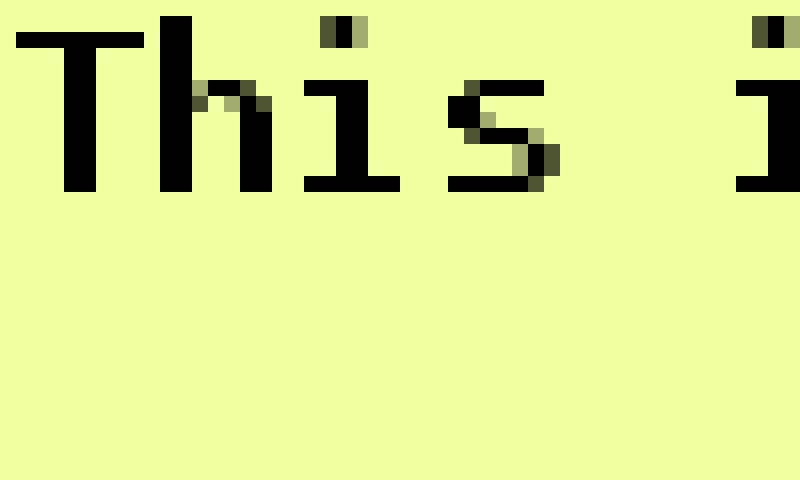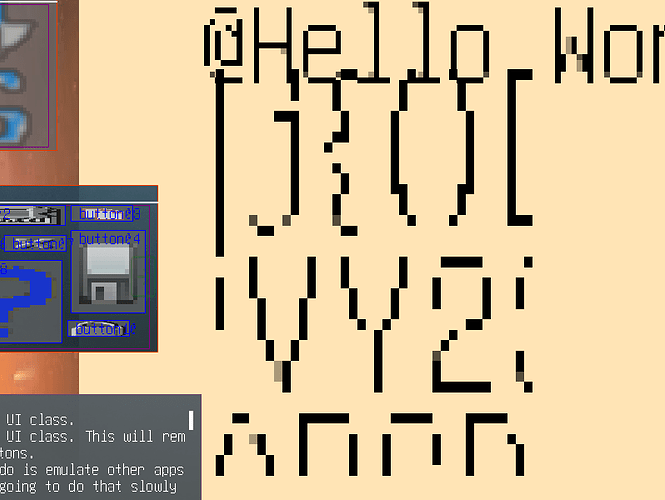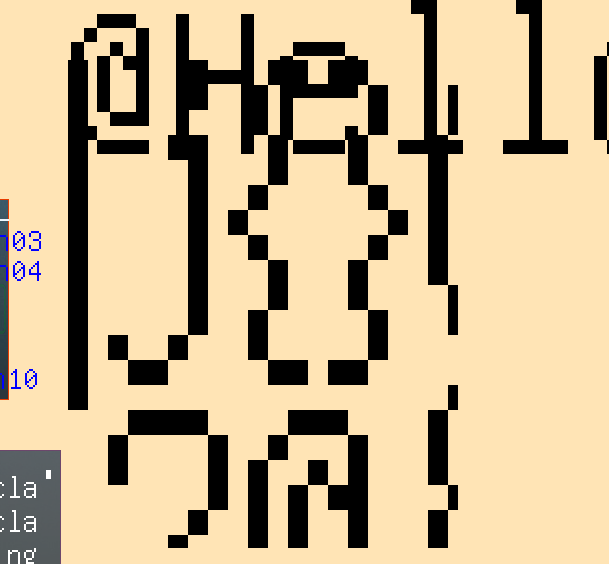Happy New Year, all!
I’m trying to get a pixelated text look in something I’m playing around with and noticing an issue when it comes to SpriteFont rendering. I always seem to get some smoothing when I draw, even though I’ve set SamplerState to PointClamp in my SpriteBatch.Begin. I also tried setting it on the graphics device (per a similar thread), as well as setting PreferMultiSampling to false, though I think the latter has more to do with 3D geometry instead of SpriteBatch drawing.
Anyway, the result is always the same… I can’t seem to make it not render without what appears to be an aliasing effect. It’s generally pretty easy to reproduce… simply start a new project, add a sprite font to whatever (ie, Consolas), and set the size to whatever you want (I’ve tested with 12, 14, and 18). Using some appropriately contrasting colours, render some text (ensuring your SpriteBatch.Begin uses SamplerState.PointClamp). To inspect, screen cap your window and paste into MSPaint, then zoom in.
I would expect the only colours used to be the text colour, or the background colour, but it definitely appears to do some smoothing on the text rendering.
Anybody else experienced this, or know of something I might be missing?
Thanks!
 ! Which platform are you working with, and which version of MonoGame does this occur in?
! Which platform are you working with, and which version of MonoGame does this occur in?