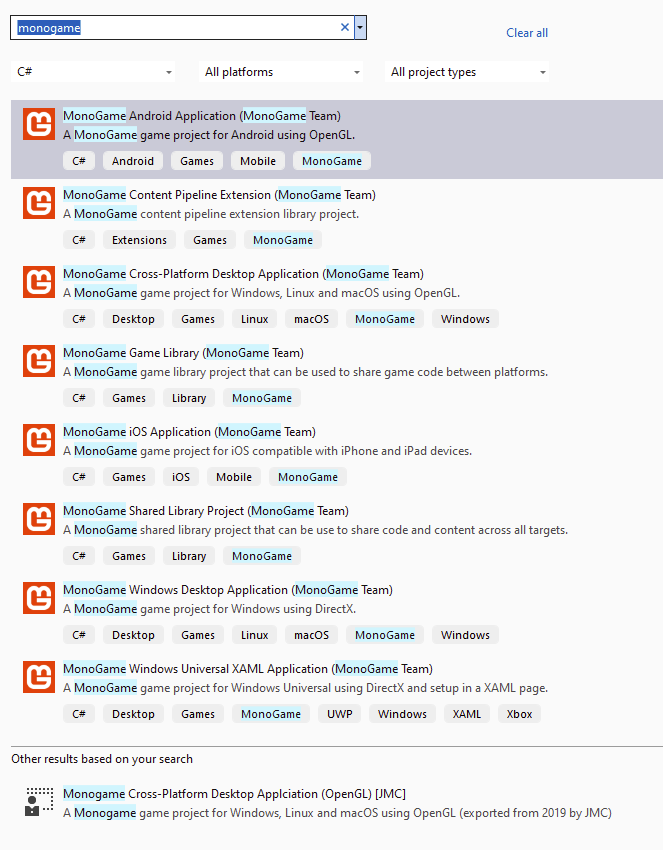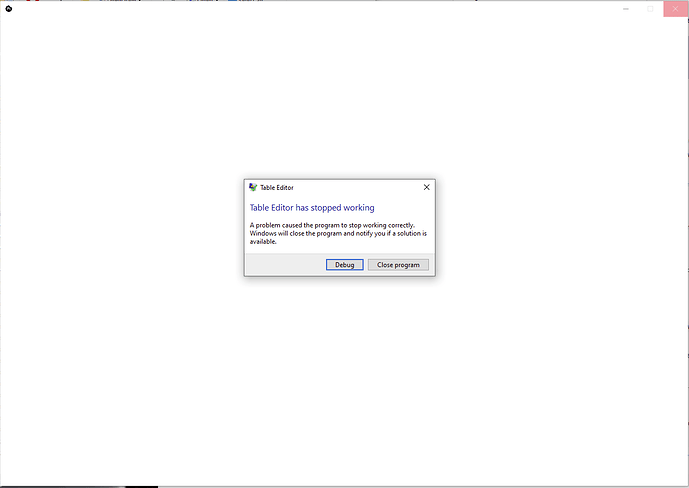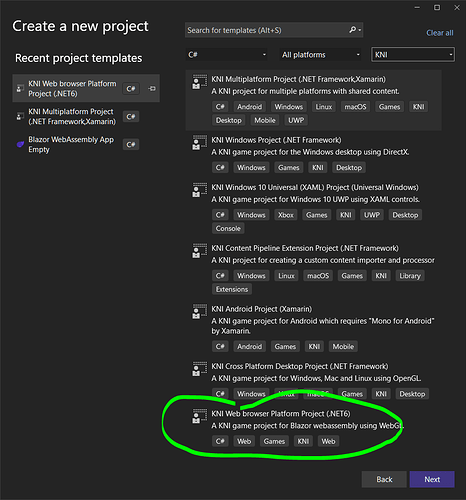Thank you!!!
I have created a project form the template and run it sucessfully.
Here is the event viewer information. I do have .net framework 4.8 installed.
I can carry on with the pipelineEditor.
Application: ProtonType.exe
Framework Version: v4.0.30319
Description: The process was terminated due to an unhandled exception.
Exception Info: System.NotSupportedException
Application: ProtonType.exe Framework Version: v4.0.30319 Description: The process was terminated due to an unhandled exception. Exception Info: System.NotSupportedException Exception Info: System.IO.FileLoadException at System.Reflection.RuntimeAssembly._nLoad(System.Reflection.AssemblyName, System.String, System.Security.Policy.Evidence, System.Reflection.RuntimeAssembly, System.Threading.StackCrawlMark ByRef, IntPtr, Boolean, Boolean, Boolean) at System.Reflection.RuntimeAssembly.InternalLoadAssemblyName(System.Reflection.AssemblyName, System.Security.Policy.Evidence, System.Reflection.RuntimeAssembly, System.Threading.StackCrawlMark ByRef, IntPtr, Boolean, Boolean, Boolean) at System.Reflection.RuntimeAssembly.InternalLoadFrom(System.String, System.Security.Policy.Evidence, Byte[], System.Configuration.Assemblies.AssemblyHashAlgorithm, Boolean, Boolean, System.Threading.StackCrawlMark ByRef) at System.Reflection.Assembly.LoadFrom(System.String) at tainicom.ProtonType.App.Modules.ModulesMgr.LoadModule(System.String) at tainicom.ProtonType.App.Modules.ModulesMgr.LoadModules(System.String, System.String) at tainicom.ProtonType.App.Modules.ModulesMgr.LoadModules() at tainicom.ProtonType.App.Models.MainModel…ctor() at tainicom.ProtonType.App.ViewModels.MainViewModel.Initialize(tainicom.ProtonType.App.Views.MainWindow) at tainicom.ProtonType.App.Views.MainWindow.Window_Loaded(System.Object, System.Windows.RoutedEventArgs) at System.Windows.EventRoute.InvokeHandlersImpl(System.Object, System.Windows.RoutedEventArgs, Boolean) at System.Windows.UIElement.RaiseEventImpl(System.Windows.DependencyObject, System.Windows.RoutedEventArgs) at System.Windows.BroadcastEventHelper.BroadcastEvent(System.Windows.DependencyObject, System.Windows.RoutedEvent) at System.Windows.BroadcastEventHelper.BroadcastLoadedEvent(System.Object) at MS.Internal.LoadedOrUnloadedOperation.DoWork() at System.Windows.Media.MediaContext.FireLoadedPendingCallbacks() at System.Windows.Media.MediaContext.FireInvokeOnRenderCallbacks() at System.Windows.Media.MediaContext.RenderMessageHandlerCore(System.Object) at System.Windows.Media.MediaContext.RenderMessageHandler(System.Object) at System.Windows.Interop.HwndTarget.OnResize() at System.Windows.Interop.HwndTarget.HandleMessage(MS.Internal.Interop.WindowMessage, IntPtr, IntPtr) at System.Windows.Interop.HwndSource.HwndTargetFilterMessage(IntPtr, Int32, IntPtr, IntPtr, Boolean ByRef) at MS.Win32.HwndWrapper.WndProc(IntPtr, Int32, IntPtr, IntPtr, Boolean ByRef) at MS.Win32.HwndSubclass.DispatcherCallbackOperation(System.Object) at System.Windows.Threading.ExceptionWrapper.InternalRealCall(System.Delegate, System.Object, Int32) at System.Windows.Threading.ExceptionWrapper.TryCatchWhen(System.Object, System.Delegate, System.Object, Int32, System.Delegate) at System.Windows.Threading.Dispatcher.LegacyInvokeImpl(System.Windows.Threading.DispatcherPriority, System.TimeSpan, System.Delegate, System.Object, Int32) at MS.Win32.HwndSubclass.SubclassWndProc(IntPtr, Int32, IntPtr, IntPtr)