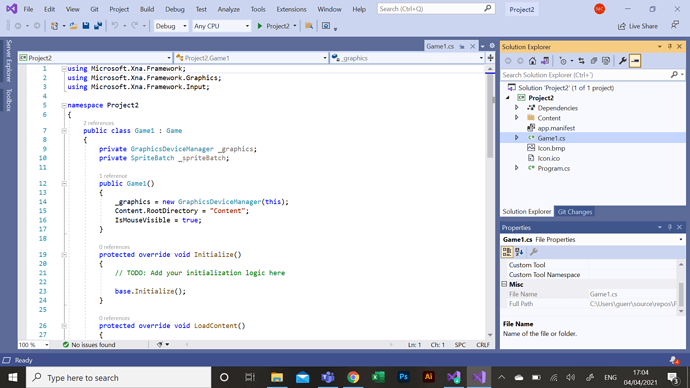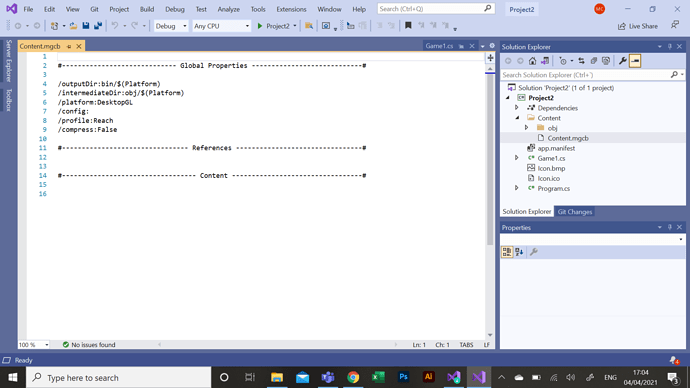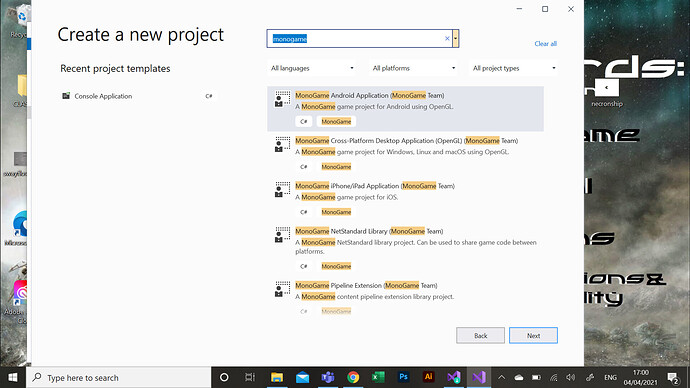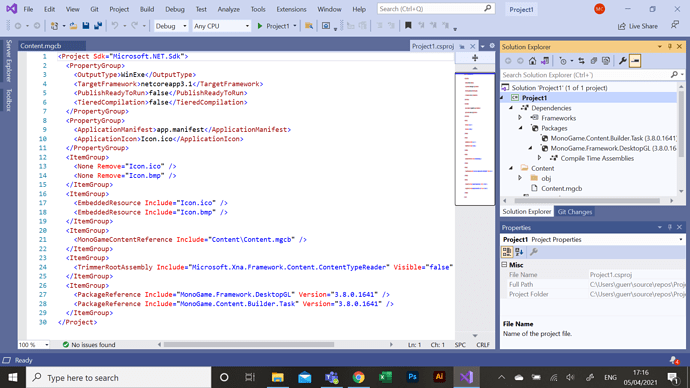Hello everyone! thanks for accepting me in the group. I hope this on-topic because a need some help with it.
It is my first year learning programming at college and we are using monogame to develop a Space Invaders game. I installed and reinstalled VS2019 and Monogame several times, followed all the steps and it does not work. When I open a new project It displays differently from my colleagues and my lecturer. The logo is missing and replaced by a strange black square thing with a “humanoid figure”. Also when I get in the program itself it does not display the logo on the Content.mgcb and when I try to add a PNG. image for the Sprite to the content folder it does not work because is missing the .xnb file. I already tried to use a PNG to .XNB converter and it does not work unless I go manually to the content folder and paste the xnb file there. After “fix” that the next problem is to add the fonts, as I am not able to add them troughtout the content pipeline I can not continue with it. I am highly frustrated and my lecturer does not know what is wrong with it. If any of you could help me I would really appreciate it. Thank you. (I add some screenshots so you can see it).
P.S.: I have two users in my laptop, both are Admins, if that is any help.