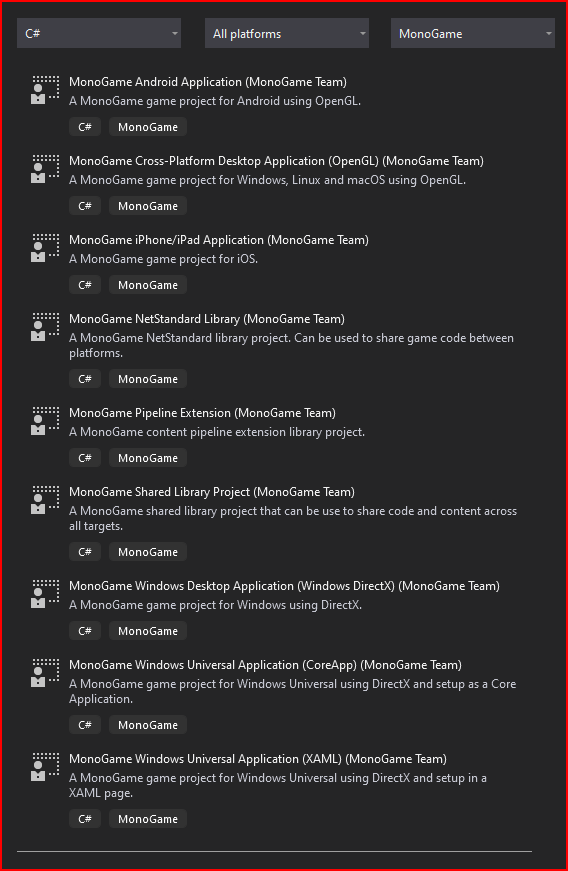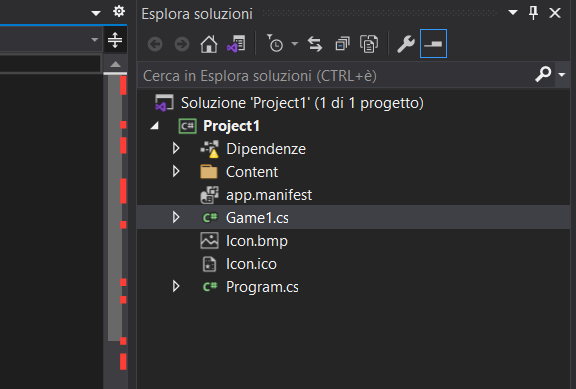Fixing the templates issue in 3.8Nuget
This is a repost of a thread post for easier discovery.
Originally posted in my guide’s thread:
So, I accidently stumbled across a fix for this issue the other day. I will try to keep this one short, no promises.
Modify your VS setup and ensure you have the following selected:
Windows 10 SDK 10.0.18362.0
Around 720MB when I downloaded it.
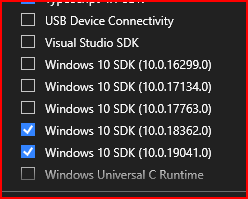
You might still see your list looking like this:
How I came across this fix:
When I chose a UWP XAML template, I noticed the template failed to load and it unloaded the project, but that got me wondering, did it create the files?
It does! Right click the project that shows as unloaded in solution explorer on the right, and choose to Open Folder in File Explorer, enter the folder there, and then open the CSPROJ file, viola, your project is there, if you look to the right in solution explorer again, you should see a yellow box with INSTALL a missing component mentioned, click the install for a specific fix for your build.
However, once the SDK is installed, this issue is no longer a problem.
Happy Coding!