Hi there,
Is it possible to draw in a RenderTarget inside the Game.Update() method?
I’m trying to dark a rectangular area inside a RenderTarget but I’m getting a weird effect and I don’t know why this is happening.
Here’s a screenshot which show the RenderTarget before trying to dark the area and after
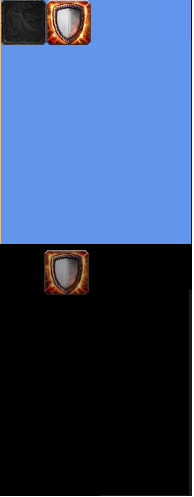
Here’s the code to dark the area
Game1.spriteBatch.Begin();
Game1.spriteBatch.Draw(
Game1.inventoryTexture,
color: Color.DarkGray,
sourceRectangle: new Rectangle(45, 0, 45, 45),
destinationRectangle: new Rectangle(45, 0, 45, 45));
Game1.spriteBatch.End();
The expected behavior is to dark only the shield area but it does that plus set black the rest of the RenderTarget.
But if I use the same Draw() statement in the constructor of the class it works as expected. Here’s the code
graphicsDevice.SetRenderTarget(inventoryRenderTarget);
graphicsDevice.Clear(Color.CornflowerBlue);
Game1.spriteBatch.Begin();
Game1.spriteBatch.Draw(Game1.inventoryTexture, Vector2.Zero, Color.White);
Game1.spriteBatch.Draw(
Game1.inventoryTexture,
color: Color.DarkGray,
sourceRectangle: new Rectangle(45, 0, 45, 45),
destinationRectangle: new Rectangle(45, 0, 45, 45));
Game1.spriteBatch.End();
In this constructor I draw the whole inventory and then dark the shield Icon. And the effect is the expected as you can see in the screenshot
Any help will be appreciated.
