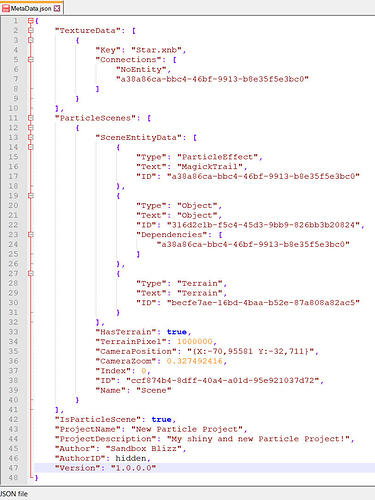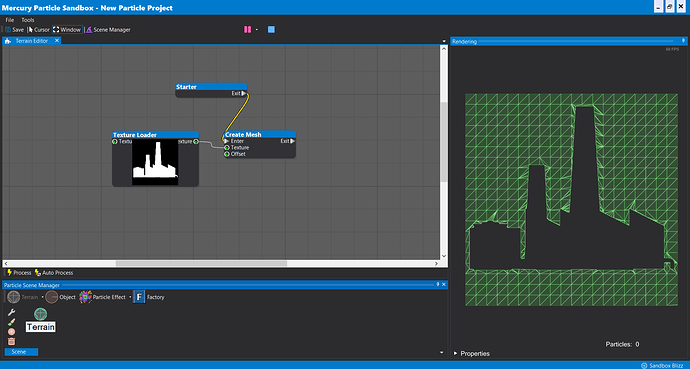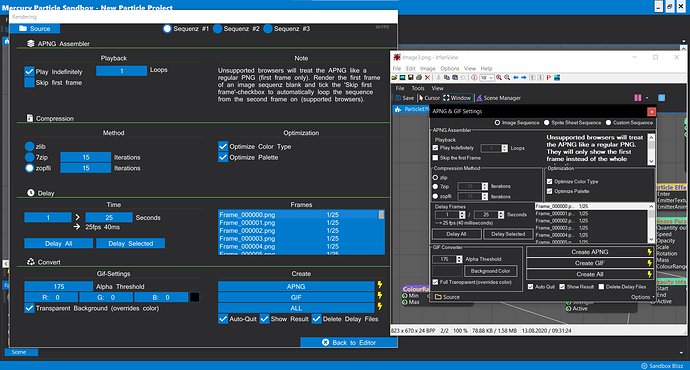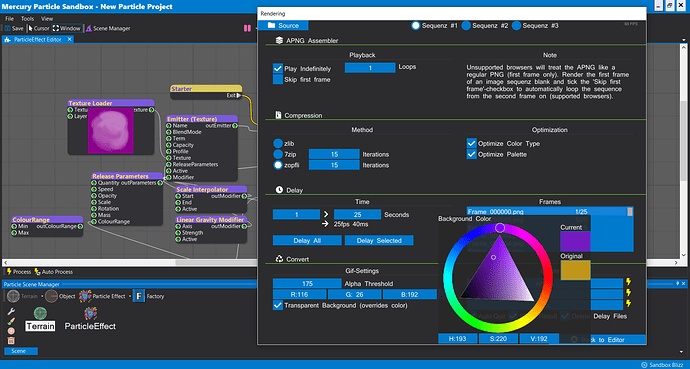I’ve come along way from moving Vectors with XNA back in 2010 to finally show you my first MonoGame application on the Steam platform in 2020. And here it is:
Mercury Particle Sandbox
As many of you know I created the successful MonoGame.Forms library to make it possible to develop editors and editor environments with the MonoGame.Framework under the hood.
The Mercury Particle Sandbox uses this exact same library to create Particle Effects using the Mercury Particle Engine and a powerful Node-Editor system.
But this is just a rough description; the Mercury Particle Sandbox is more of a complex sandbox toolset which allows to render compositted Image Sequences like the header logo at the top of this post and export the results to formats like GIFs, APNGs or even Sprite Sheets!
An additional toolset makes it possible to import your own image sequences, gifs, apngs and sprite sheets to split them to its single parts and re-use them to re-create and mix-and-match them with your own creations.
For example:
- Import a Sprite Sheet of a RPG-Charakter
- Add Special Effects on top of the frames
- Stich it together again using various Post-FX effects
- Export your creation
You can do alot more with this integrated toolset like perfect looped particle effects / image sequences or create interesting physical structures like this mechanical spider:
The Mercury Particle Sandbox is YOUR playground to archieve what you want to archieve or just to hang out in the sandbox and have a good time in the sand 
By the way: I invite you to shape this sandbox together with me. Visit the official Steam Discussion Board, the MonoGame community or Twitter to tell me what you are thinking or make suggestions / share your ideas.
I already planned a Steam-Workshop integration which will act as a database for particle effects and other creations created by the community. Everything for free!
Everything? Well, yes! … even the Mercury Particle Sandbox itself will be free on release. However i’m planning to offer some paid DLCs to support the development and further ideas around the sandbox.
Are you in?
Then please wishlist and follow to help me gather visibility and get notified about the release and the further development progress at the same time!
Visit the Steam store site to get a more complete description of the sandbox and see more banners created with this application.
Take care and thanks for reading this!
:: Sandbox Blizz 
Huge THANKS to the following MonoGame community members:
@Tom @KonajuGames @nkast @Jjagg @throbax @GeonBit @harry-cpp @kosmonautgames @craftworkgames @DexterZ SimonDarksideJ, willmotil, MrValentine, Discosultan and more (can only tag 10 people)
Either because I use their libraries, talked with them or for the general help they are offering to the whole MonoGame community!
Thank you 
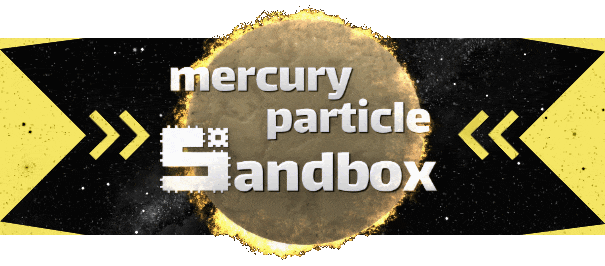
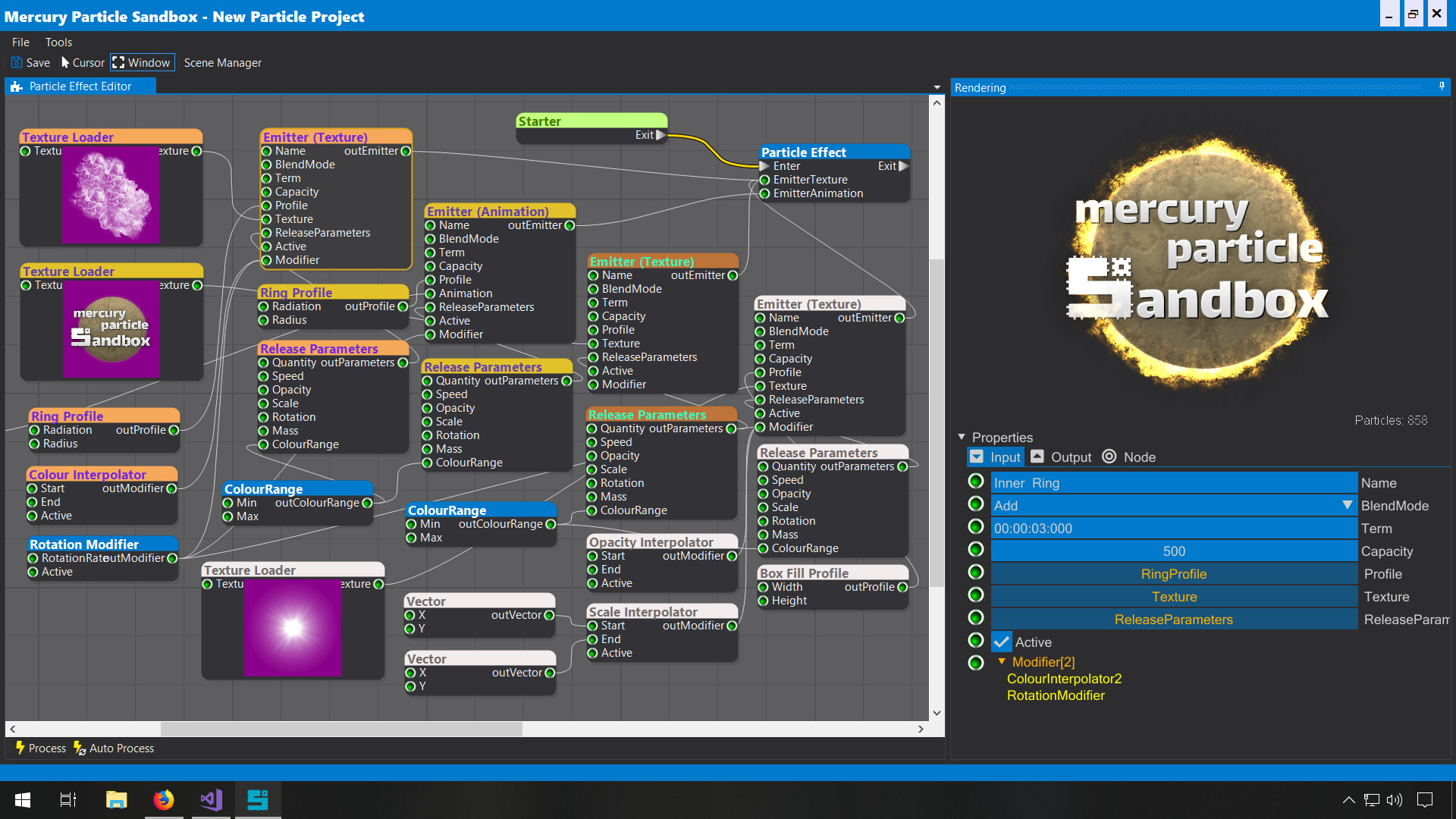
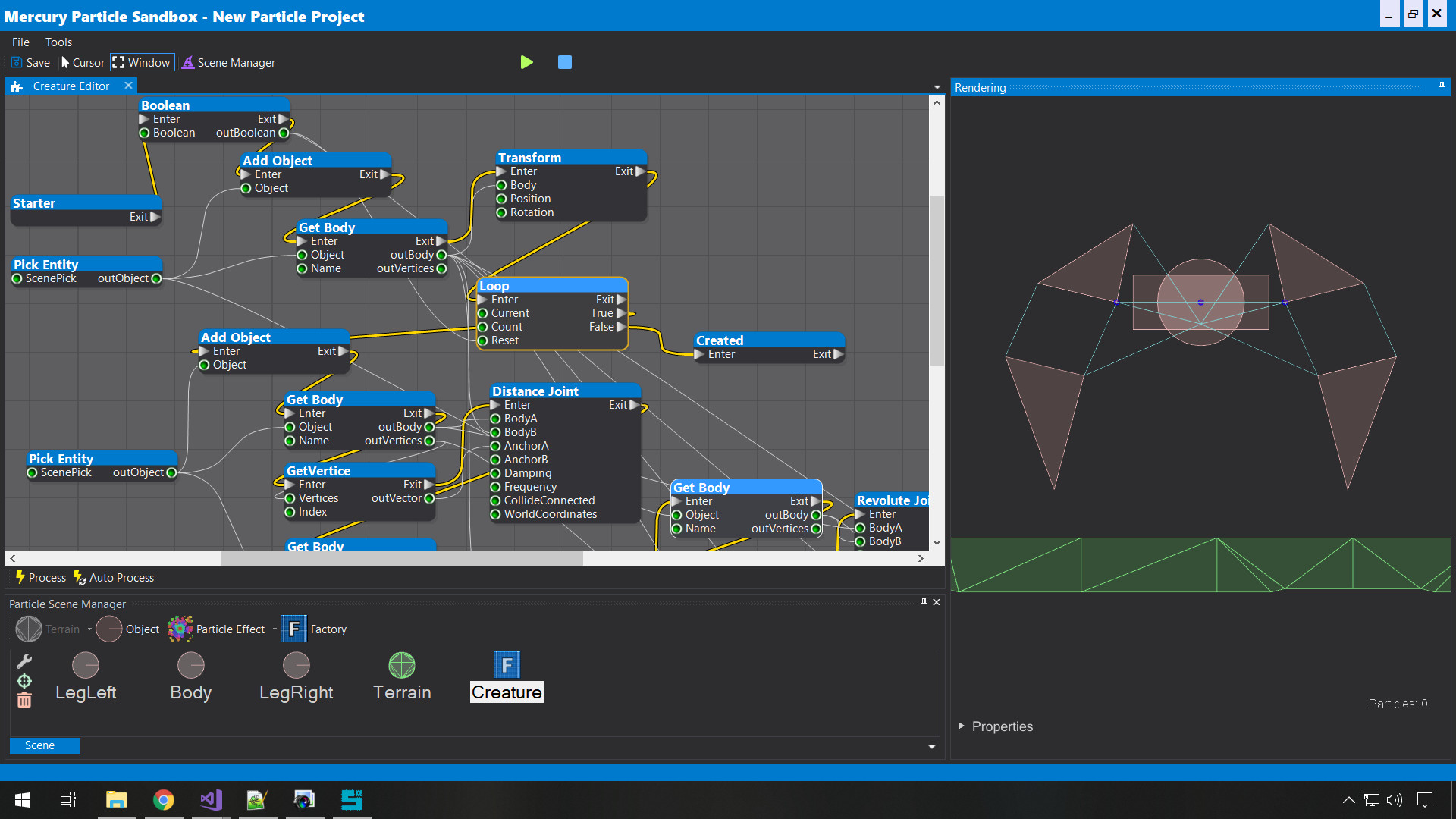
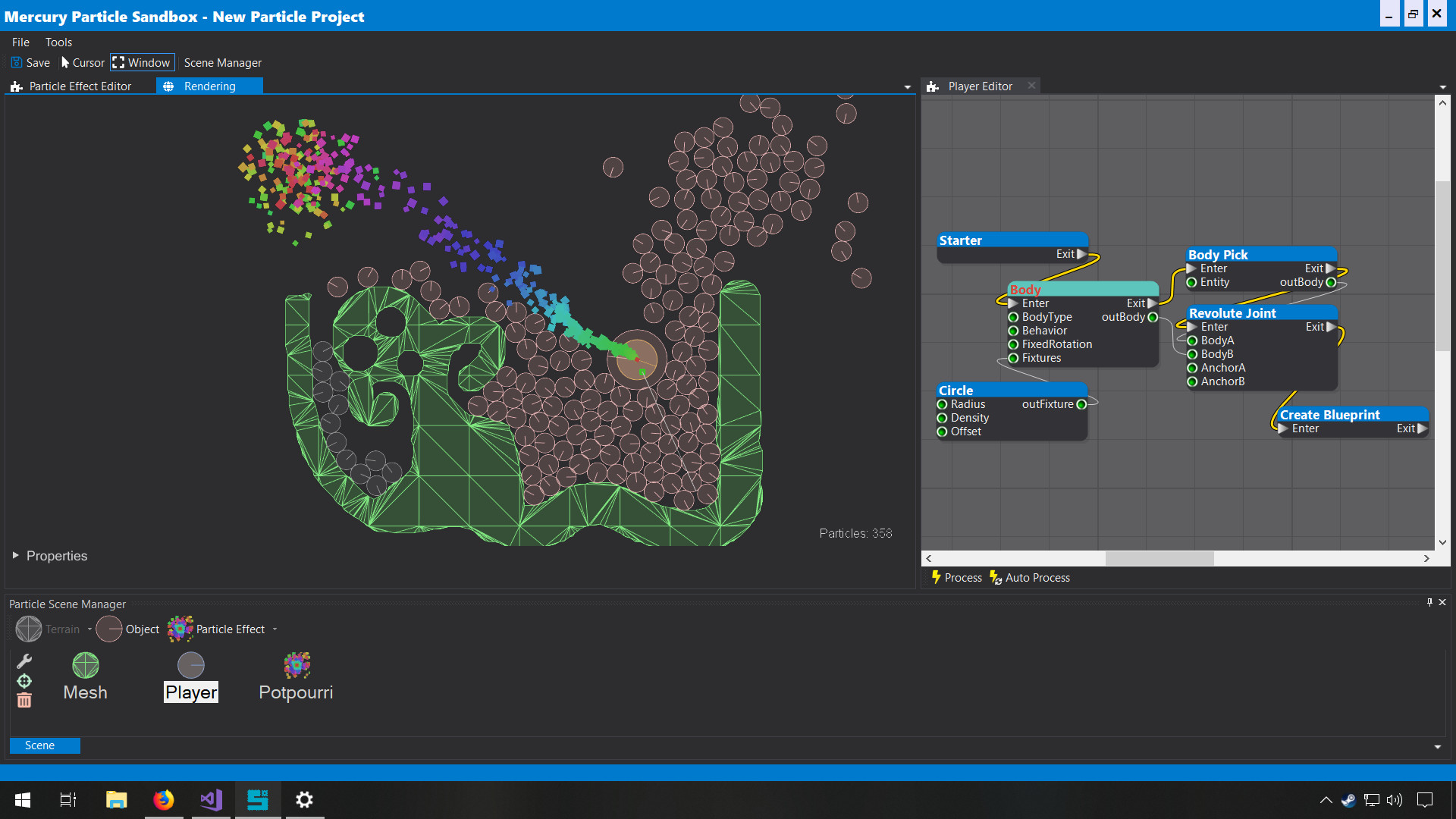


 Something like this is definitley possible, but it will be not possible to export actual shader source code.
Something like this is definitley possible, but it will be not possible to export actual shader source code.



 Fireballs
Fireballs  or Water Splashes
or Water Splashes  for example.
for example.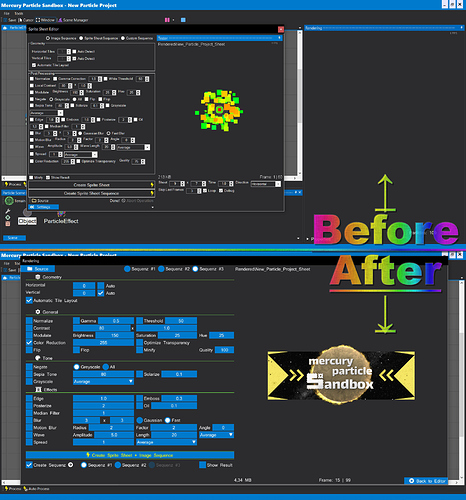
 I’m back from holiday!
I’m back from holiday!