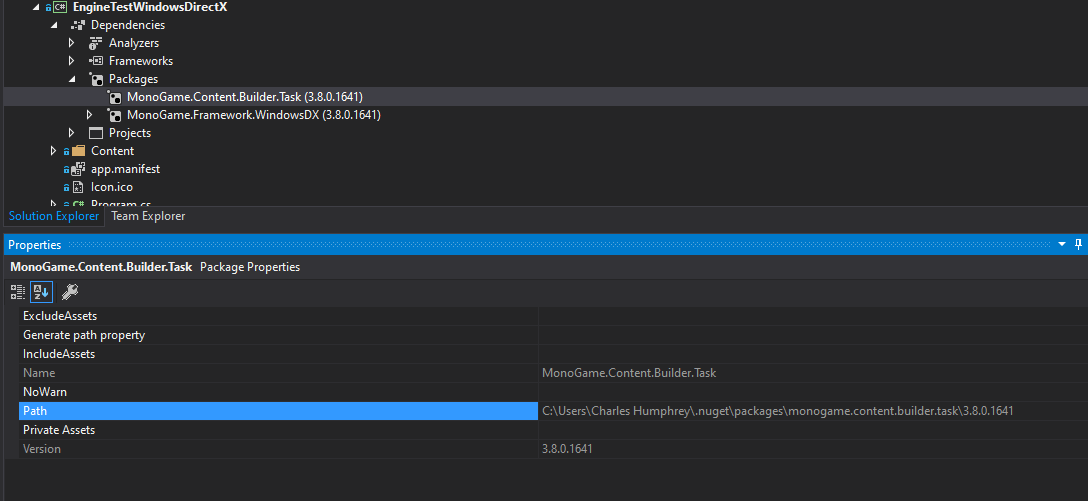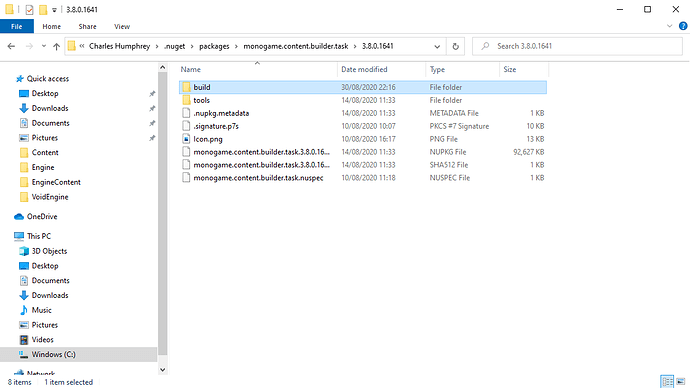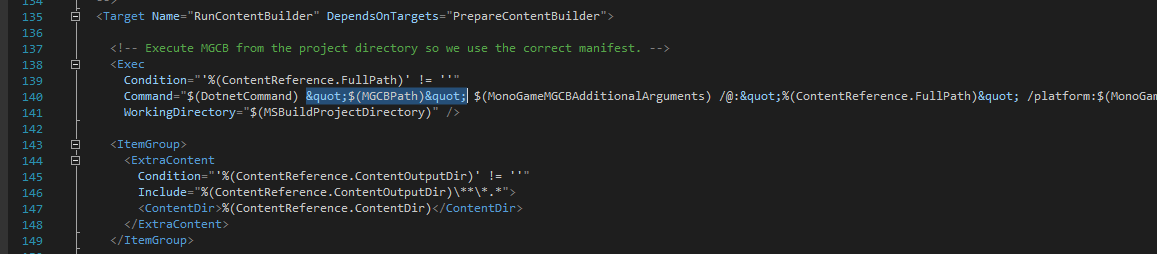Also fun detail – changing your username on Windows leaves User folder with the old name anyway.
But my user name is tied to my MS account, so…
Imo, logging into Windows with MS account is the last thing you wanna do.
You can also make a hotfix nuget. It’s probably somethinng easy like enclosing paths into quotes.
Erm, no, it’s not lol
Ill have to wait for a fix on this, I can’t be messing about with my user account… I can work around it for now…
Thanks for the info though 
The $(MGCBPath) property is the only parameter which is not quoted in the command. You can also see that in your error message.
So quoting this property will likely fixing this bug.
Sweet, thanks, ill give that a try 
Awesome, that actually worked, shame Ill have to do that each time I add this package 
This was actually recently fixed in master. Try the dev packages 
I wonder if that $(DotnetCommand) should be quoted too…
Possibly, but until it’s an issue, ill leave it 
Thanks for the heads up on the fix 
I’m getting the same issue, did you find how to solve it?
@Charles_Humphrey I’m new to this and I don’t know what exactly I have to do with that, can you tell me?
Yea, no worries, let me get on my laptop and I can screen shot what I did 
So, I opened up my solution, and located the offending package.
I then copied that into explorer
Then, in the build folder I found the *.target file, I opened that up in VS and put quotes around the $(MGCBPath) like this
saved the file, and it solved the issue.
Alas, every time yo create a new project, you will have to repeat this again.
Hope this helps 
It worked, ty so much.
Thank you!
It worked with a user name without Spacing:
but now The Content Builder gives a can’t something - TextureImporter - failure, when loading assets via content.Load(“example”);
Any ideas? (release 3.8)
Thanks…
Thanks, after like 3 days hiting my head on the wall this resolved my issue.
It works for me as well! Woo~
I have same issue MSB3073, and I can’t find package path. I Just find the path manually by read the MSB3073 path. Thank you so much!