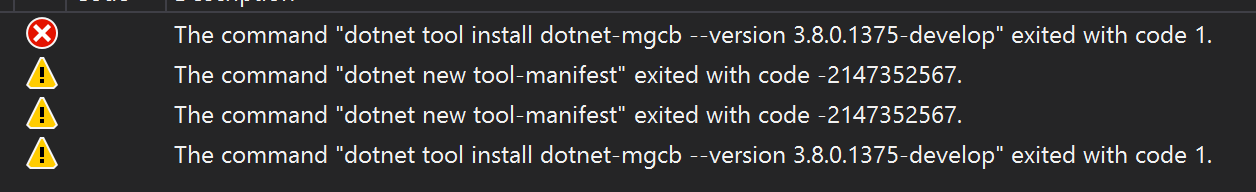Something is broken EDIT, using the template
Upon creating a project:
I saw this:
Cannot resolve Assembly or Windows Metadata file 'Type universe cannot resolve assembly: System.Runtime, Version=4.0.0.0, Culture=neutral, PublicKeyToken=b03f5f7f11d50a3a.' MgXAMLTest
And then building and running:
EDIT
And now I cannot add a reference for MG either
EDIT
Dang it, now I am lost.